Approve or deny SaaS apps
Customise which Apps you approve or unapproved of your employees logging into with their work emails
Customise your login tracking experience, by approving or denying certain Apps. This will help inform risk reporting, and will allow you to trigger automated nudges/workflows if an employee accesses an unapproved application.
Steps
- Login to the CultureAI Admin Dashboard
- Click on the "Behaviours" tab
- Click the "SaaS use" category
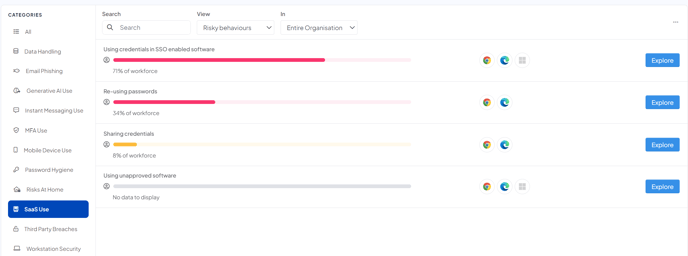
- Click "Using unapproved software"
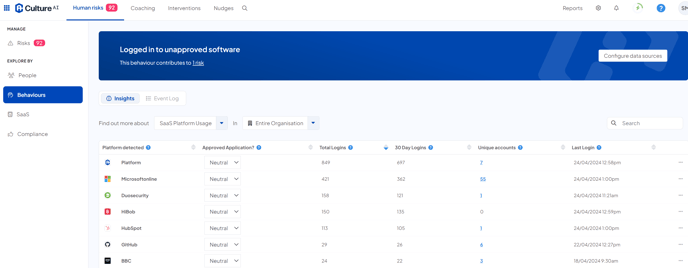
- Here you will see all the Apps you can review for approval
- If nothing appears here, this is because you haven't been using CultureAI long enough to pick up on any logins. Come back to this page in a couple of days
You should also check that you have one of our browser extensions active, if you don't, you will need to enable this to use this feature - Scroll through the Apps you can see, and click the drop down box under 'Approved Application?' to approve or deny them
- Yes - Approved application related to work and business needs
- No - An unapproved app that your employees shouldn't be accessing on their work device. Such as dating sights, or online shopping sites.
- Neutral - Apps that aren't work related, but you don't mind you employees accessing. Such as social media sites, or news sites.