Automatically Delete Risky IM Messages
How to build a workflow to automatically mitigate the risk created when people post sensitive content in IMs by automatically removing risky messages.
There are several events that CultureAI tracks, such as clicking on a phishing link, or posting PII into a public messaging channel. You're able to create reactions to these events, that will run automatically. This saves you time, and allows you to customise your employees and admins experience with CultureAI.
In this guide, we'll go over creating a reaction to automatically delete any risky messages posted via Instant Messaging services. Such as Slack, or Teams.
Steps
- Login to your CultureAI admin dashboard
- Click on the 'Interventions' tab
- Click the 'Reactions' section
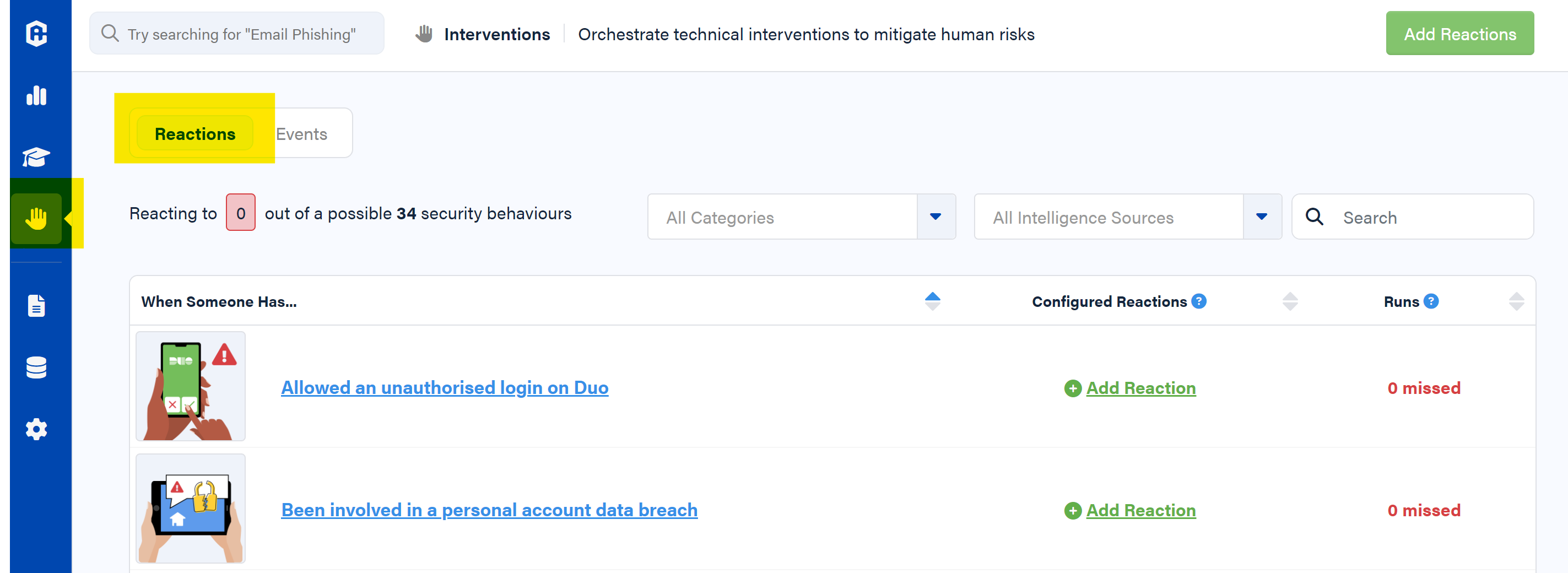
- Press on the 'All Categories' drop down
- Clear everything selected and click the 'Instant Messaging Use' tick box
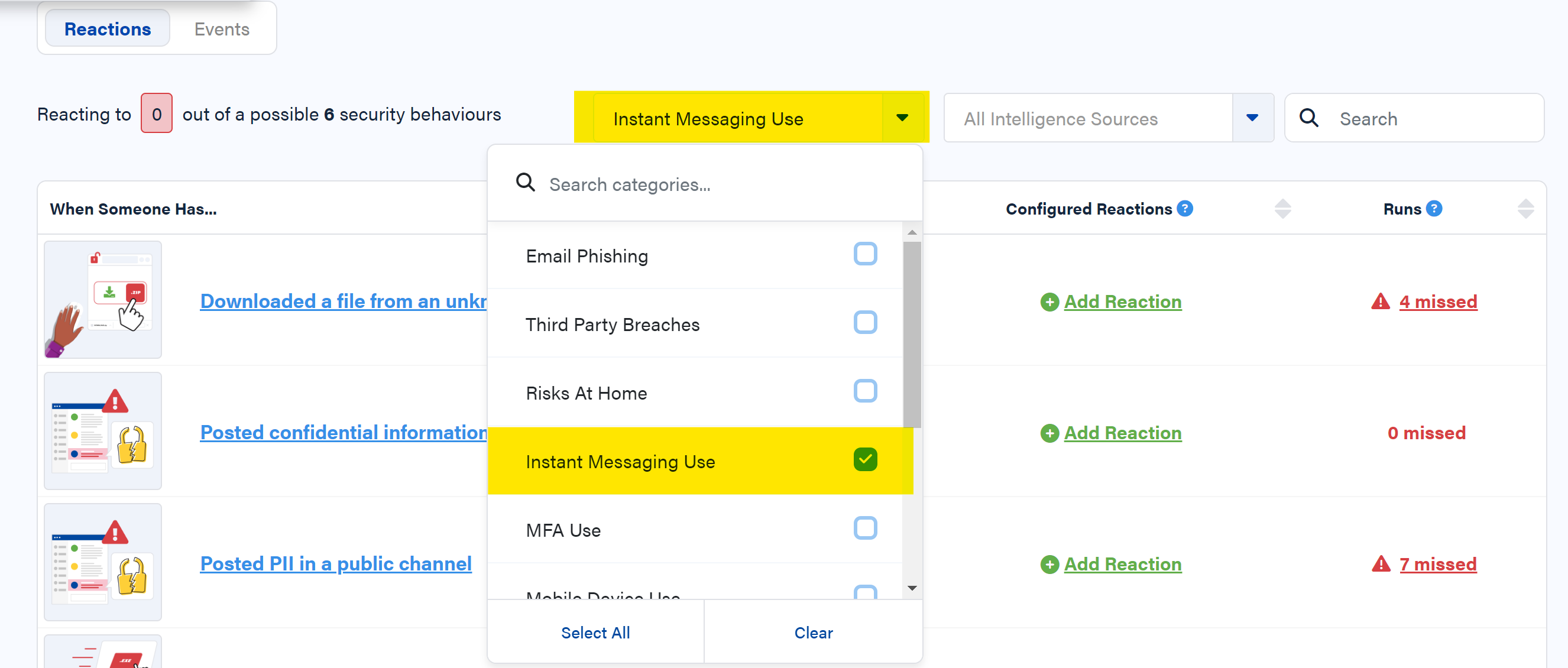
- Choose an event you'd like to create a delete message reaction for
- A new window will now pop up showing all the options you have for your reaction
- Click on the 'Delete Offending Message' reaction
This will automatically delete any offending messages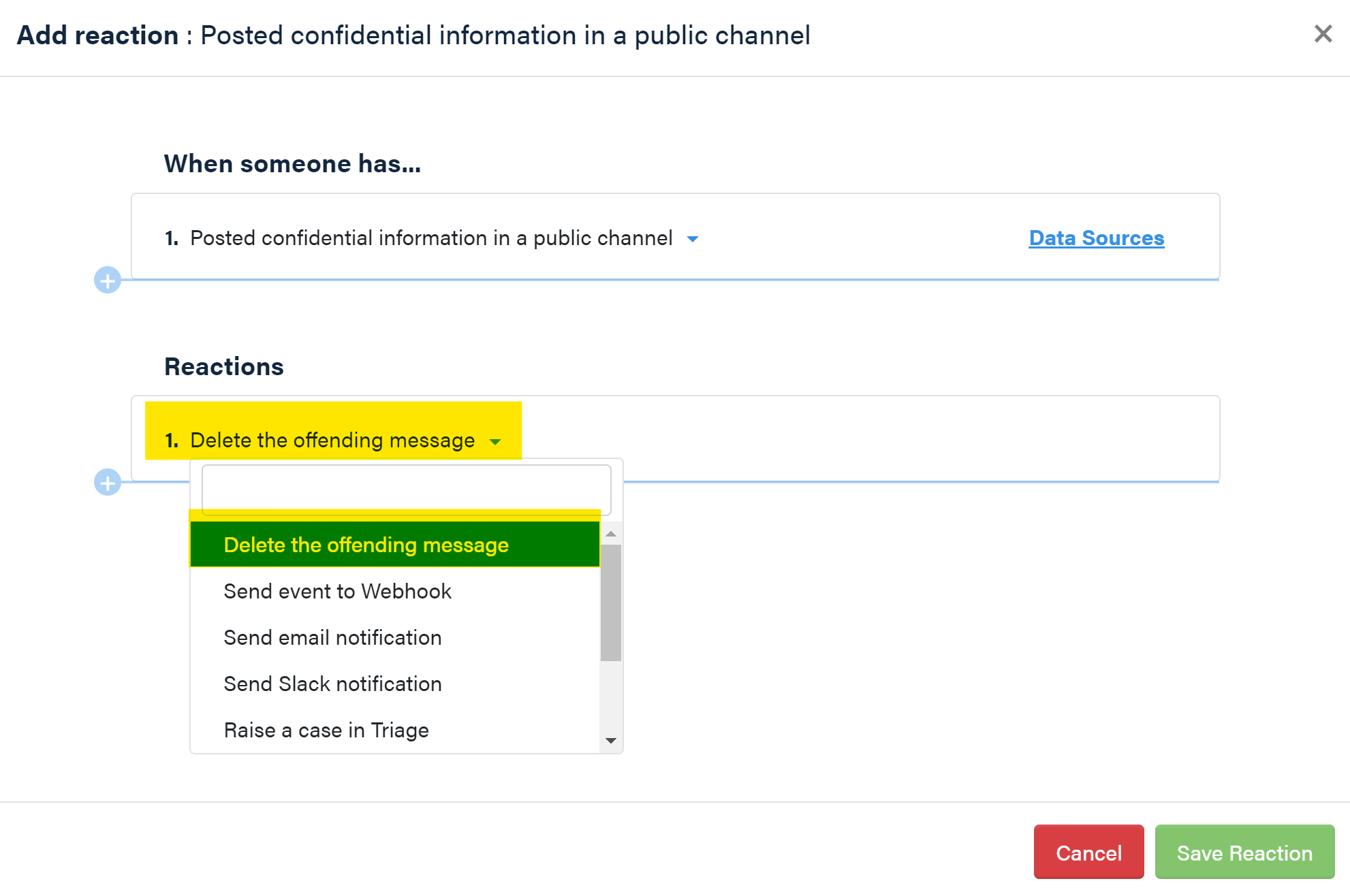
- If you'd like add another reaction, such as raising a case in Triage, click on the blue cross to add another step
- You're done! Click 'Save Reaction', and your new reaction will start working