Customise Security Centre Features
Remove or add sections of your employees Security Centre
By default your Security Centre will have several features enabled. Some of these may not be relevant to you, for example, you may have a separate LMS centre where your employees complete their training, so you don't need the CultureAI training portal.
You can disable certain areas of the security centre, so they don't appear there for your employees to click on.
Steps
- Log in to the CultureAI admin dashboard
- Click on the cog symbol along the top bar of your dashboard
- Click into the "Security Centre" tab
- Press the "Features" section
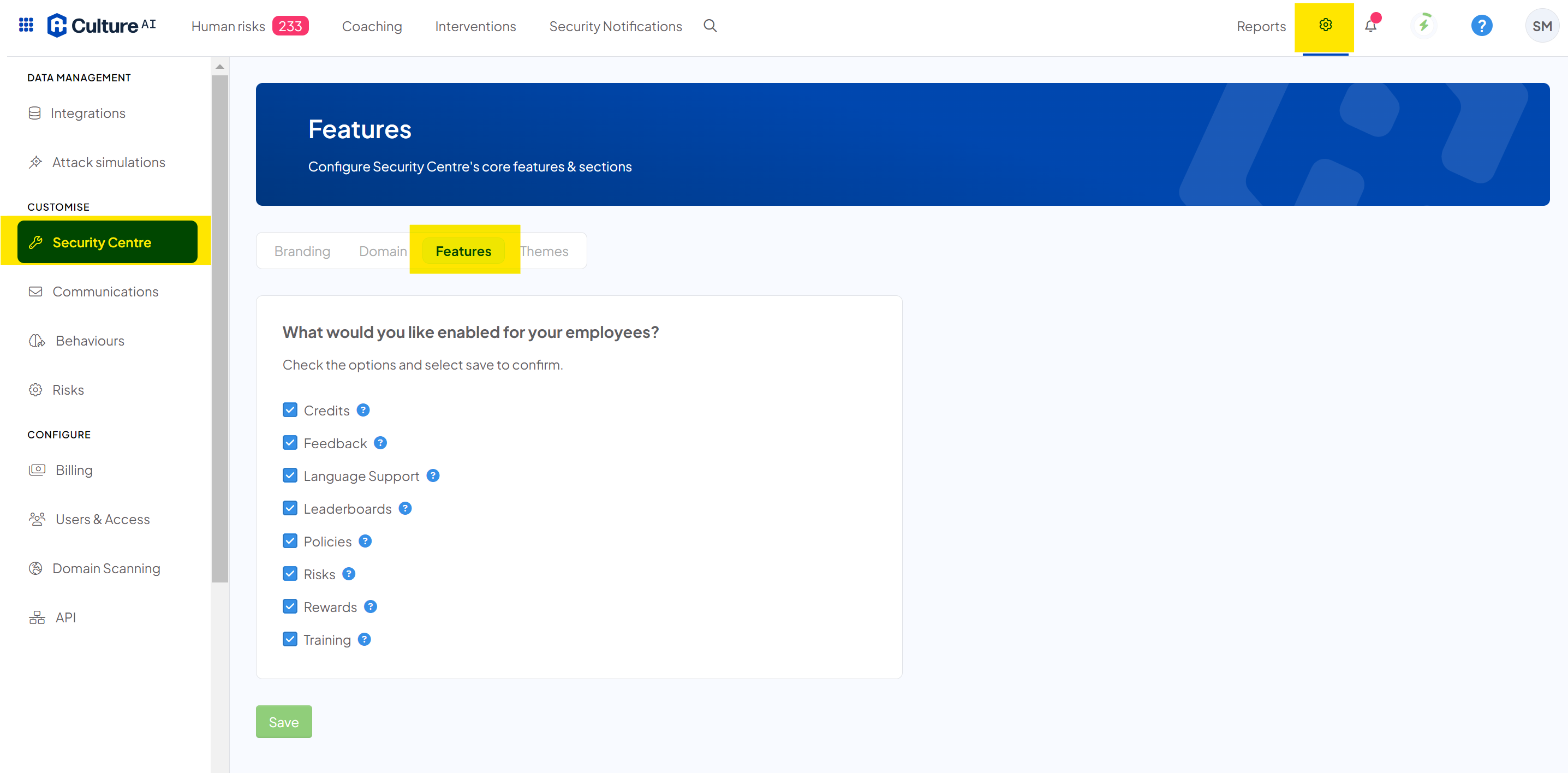
- Click the check box to disable a feature
You can hover over the question mark button to see a description of what each section is, if you're unsure - Once you're happy with your features, click the 'Save' button
- You're done! It can take a little while for your Security Centre to update, so don't worry if your changes don't show up right away.