Configure Single Sign On with Google
Set up your Google SSO with CultureAI
- Log in to your CultureAI admin dashboard
- Click on the cog at the top of your page
- Click on "Users and Access"
- Click into "Single Sign-on"
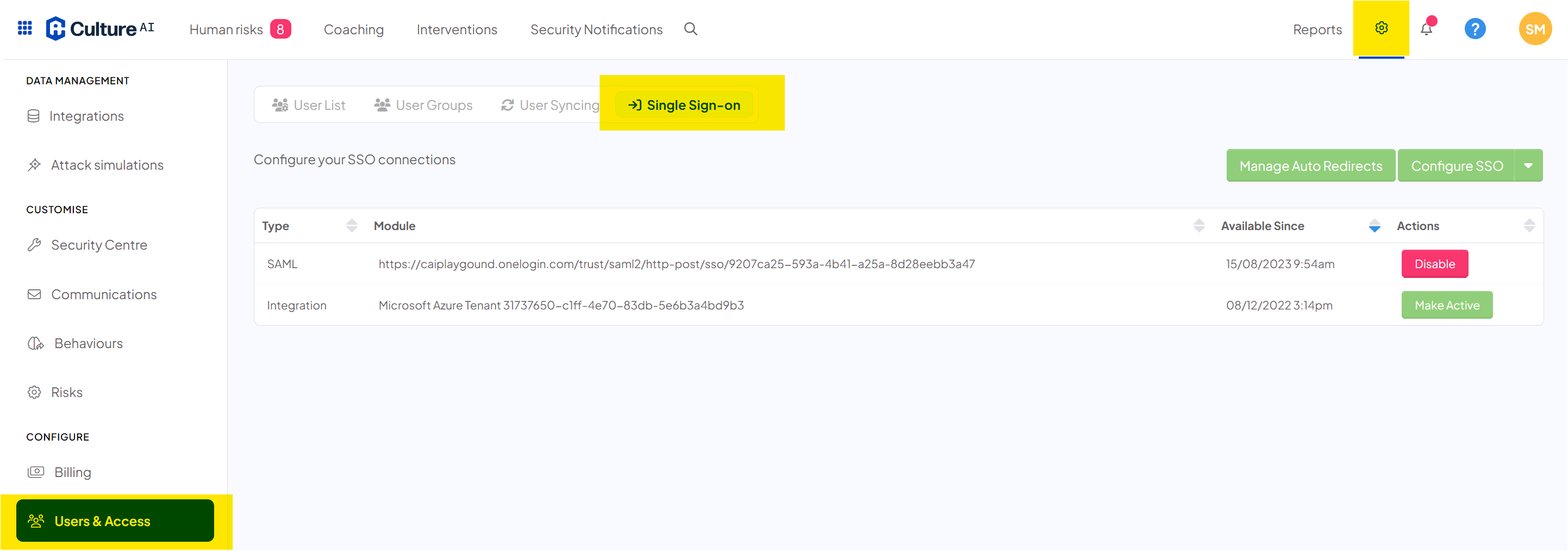
- Click the "Configure SSO" drop down
- Select "Google"
- A new window will appear with a Wizard to follow
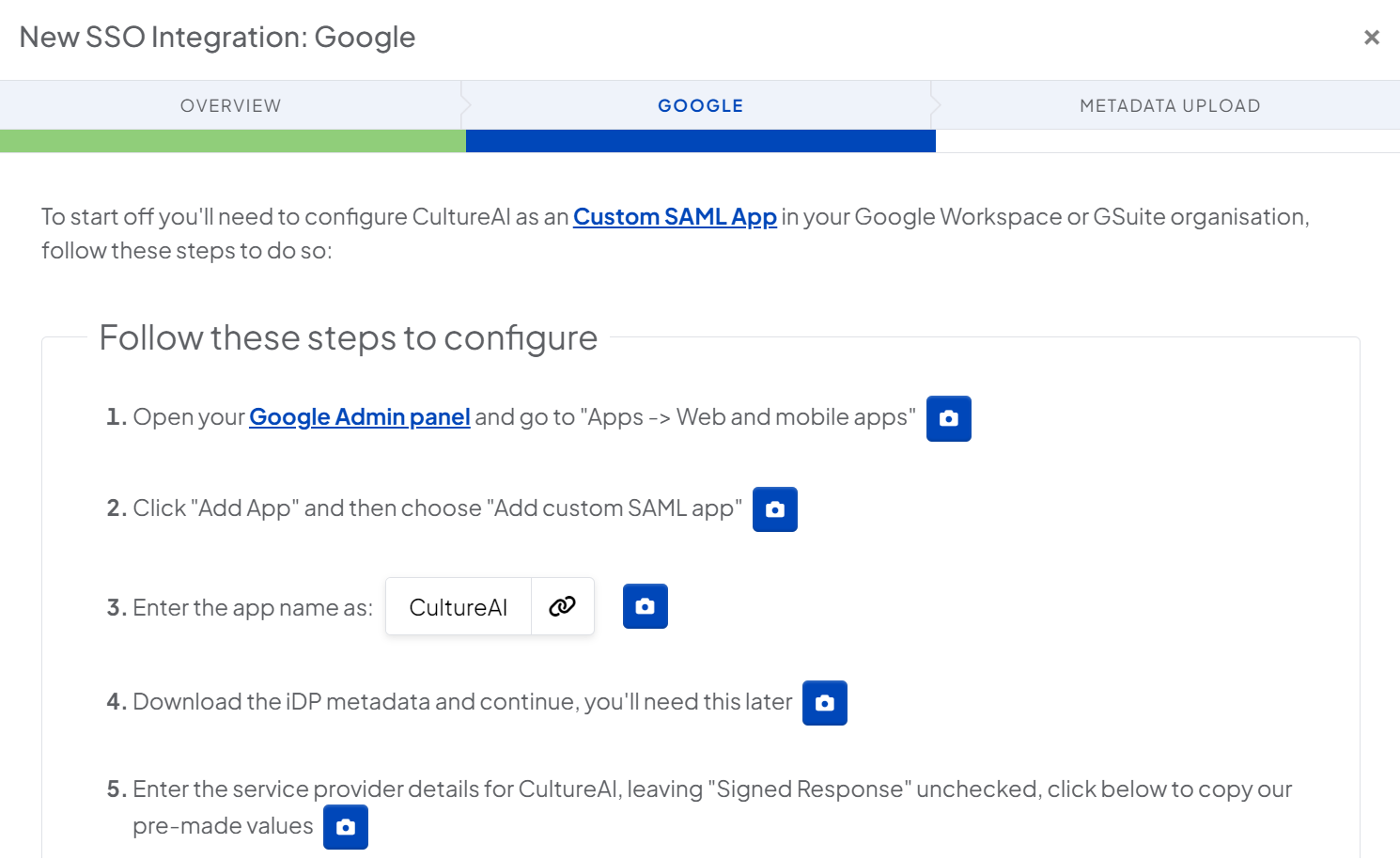
- Follow the steps on the Wizard to configure your SSO
- Once you're finished click "Save & Close"