Enable the Meta Workplace integration
How to set up the Meta Workplace integration
Requirements
To setup the Meta Workplace Integration you will need the following permissions:
- Platform Editor or above access
- Administrative access on the Meta Workplace you want to install the integration on
Steps
- Login to your CultureAI admin dashboard
- Click on the cog at the top of your dashboard
- Click into 'Integrations'
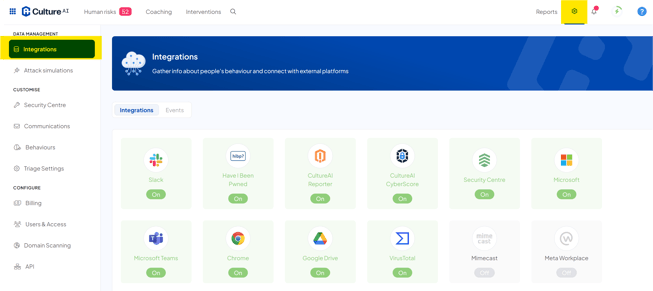
- Scroll through the list and click into the Meta Workspace integration
- Click the 'Enable' toggle
- If you are the user with administrative privileges, select 'open now' or copy the link and send it to a workplace administrator to continue the process:
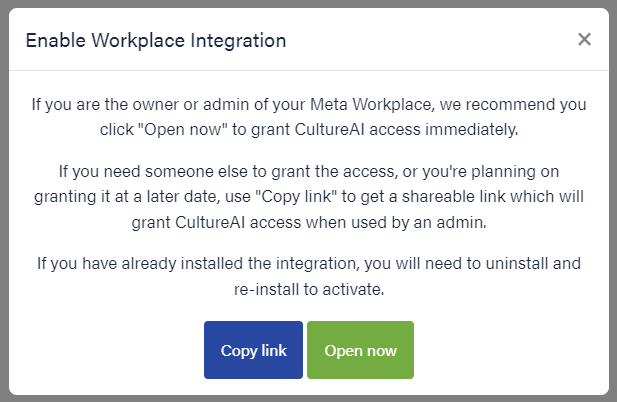
- You will be prompted to review the permissions required by this integration, these need to be accepted to continue. You should apply the bot to all groups to provide the greatest coverage:
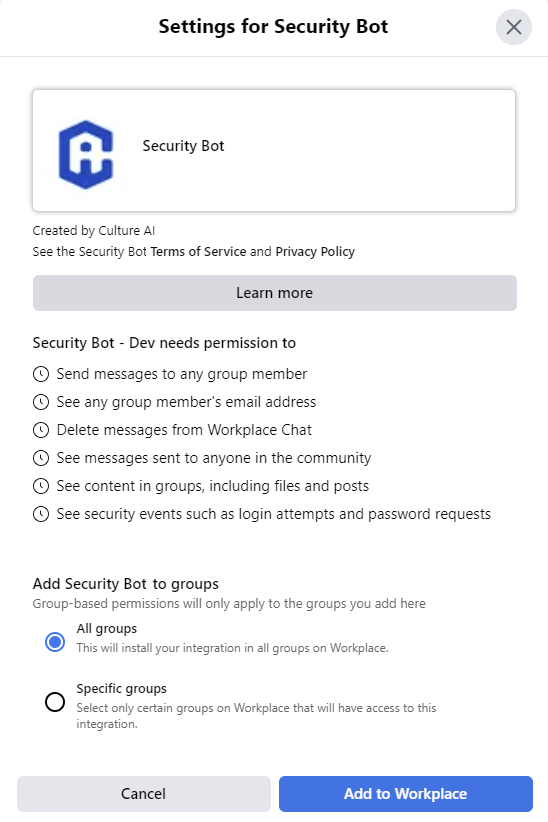
- Once you have reviewed. click 'add to workplace' to install.
Please note that the window opened during the install process can take up to 30 seconds for the installation process to complete. - You're done!