Gmail - Deploy Report Phishing Button
Deploy the Google Email Reporting add-in to Gmail web and mobile clients
- Log in to the CultureAI admin dashboard
- Click on the cog symbol along the top bar of your dashboard
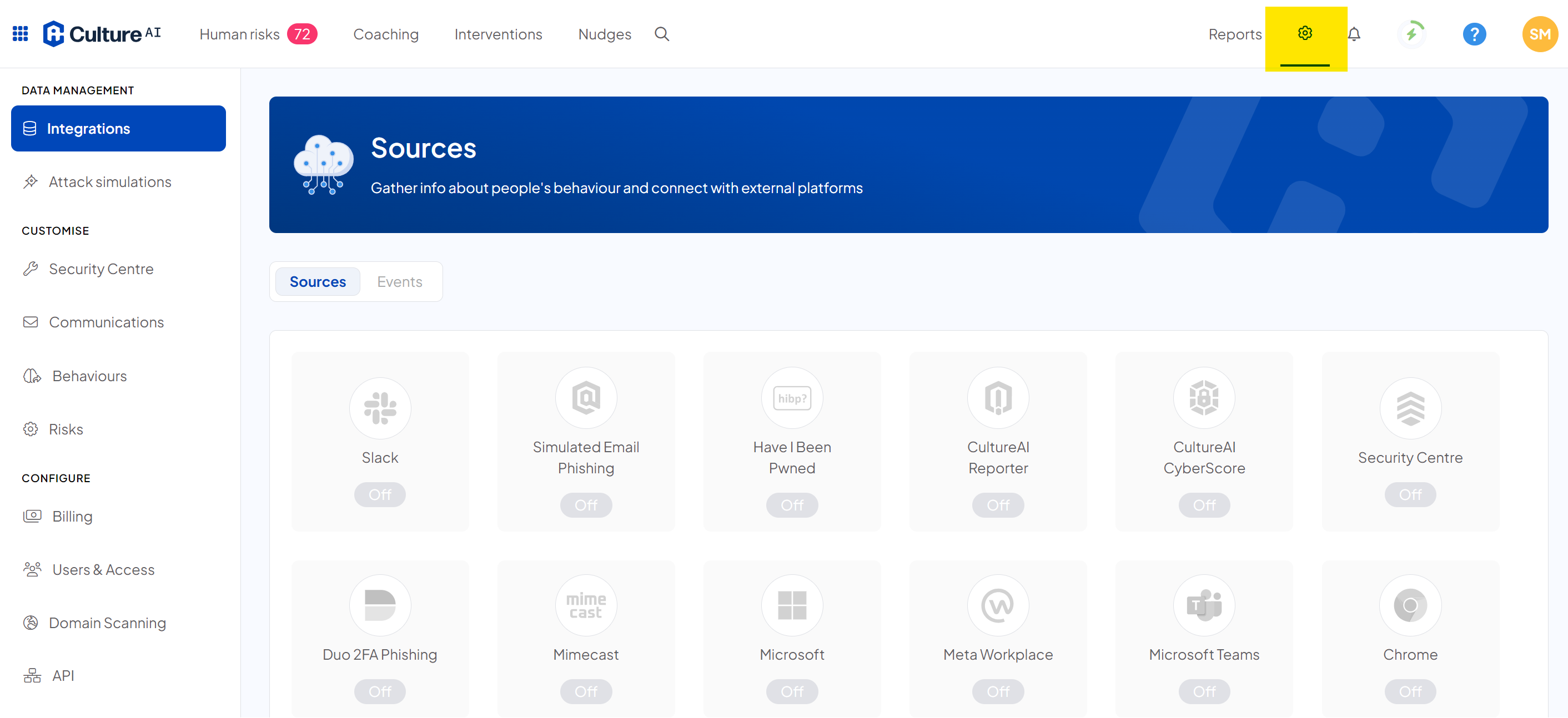
- Scroll through and locate the 'CultureAI Reporter' integration
- Click on the 'Go to Marketplace' button
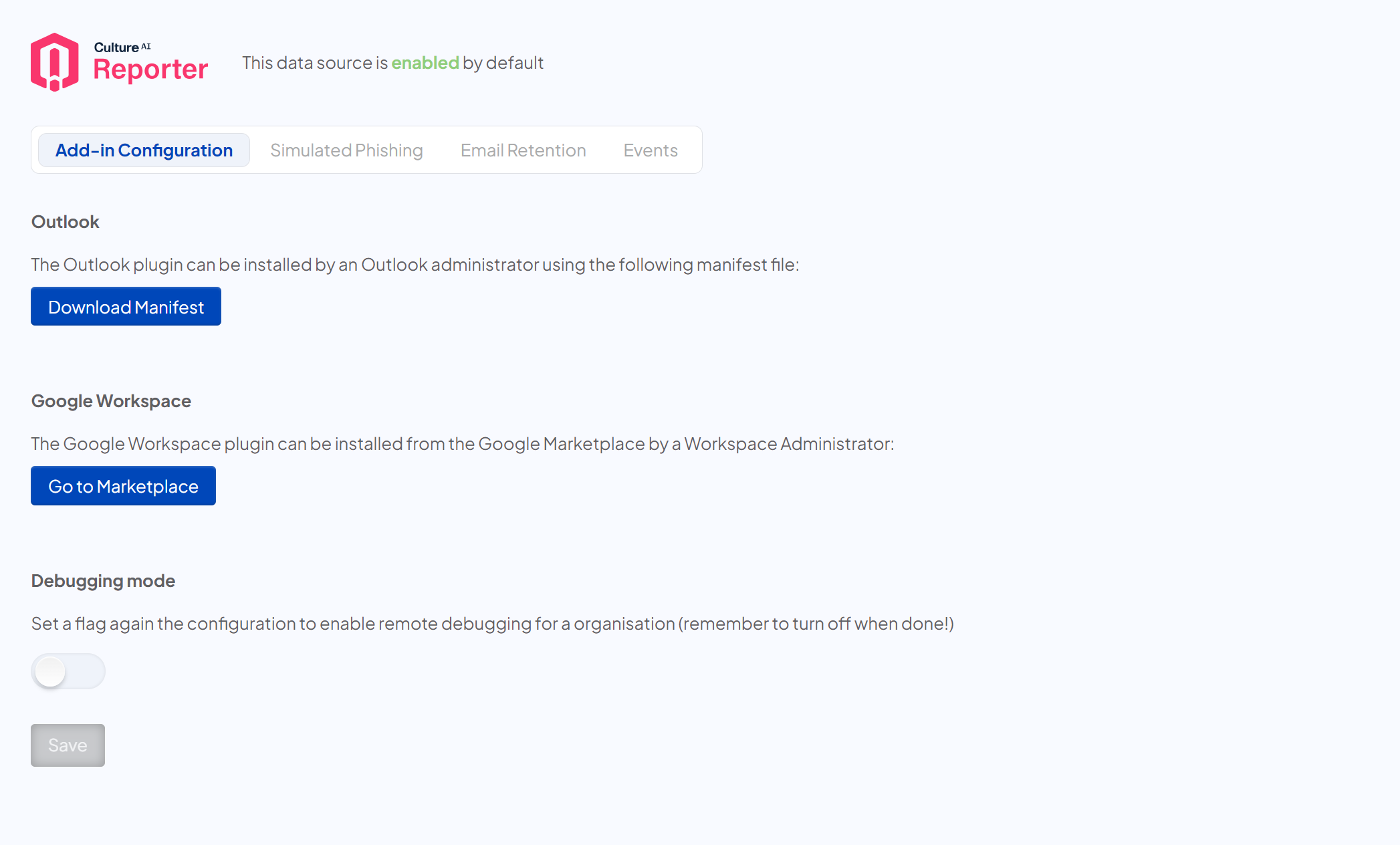
If prompted by Google, ensure you are logged in to an account with sufficient permissions to deploy Gmail Add-ins.
You should now be on your Google Workspace Marketplace, the rest of the setup takes place there
- Click 'Domain Install' to start the deployment process:
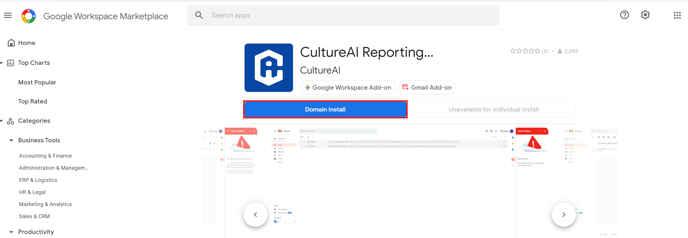
- Click 'continue' on the initial notification:
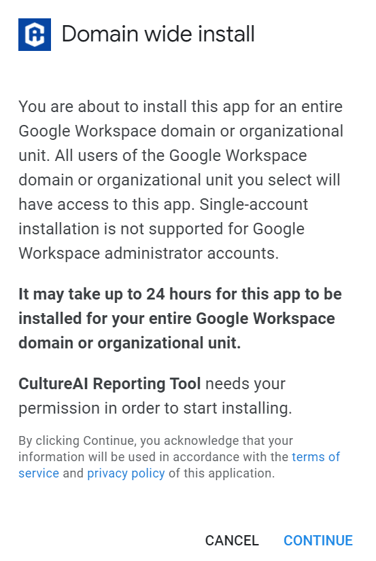
- Review Permissions
- The CultureAI reporting tool requires a wide range of permissions including access to read the content of the email the user is reporting and access to the internet so reported emails can be submitted for Triage (and forwarding to specified email addresses depending on configuration).
These permissions and usage have been reviewed by Google as part of the validation process for Marketplace listing.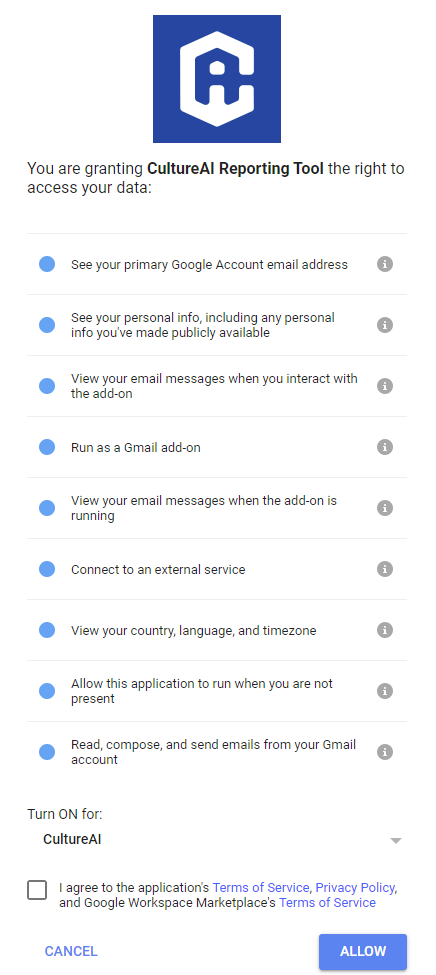
- Tick 'I agree' and press allow to complete deployment.