How to build a custom report
Create a custom report to gather the data you need easily
There's lots of data to be had in CultureAI! You can create a custom report to easily pull the information you're looking for and export it.
Steps
- Log in to your CultureAI Admin dashboard
- Click on the 'Reports' tab at the top of your dashboard
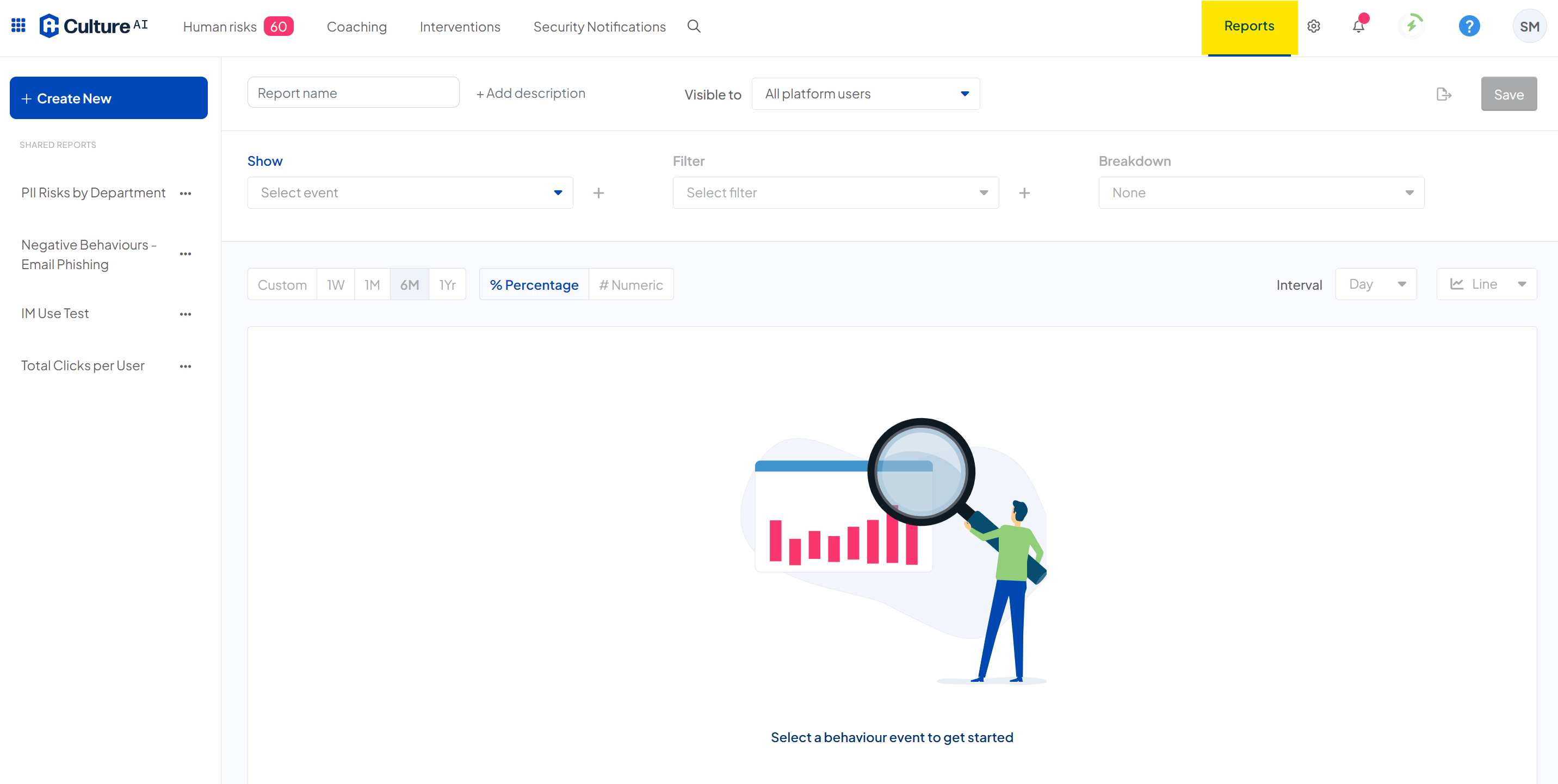
- Click on the 'Select event' drop down to choose what event you'd like to build a report around
- Scroll through and click on an event
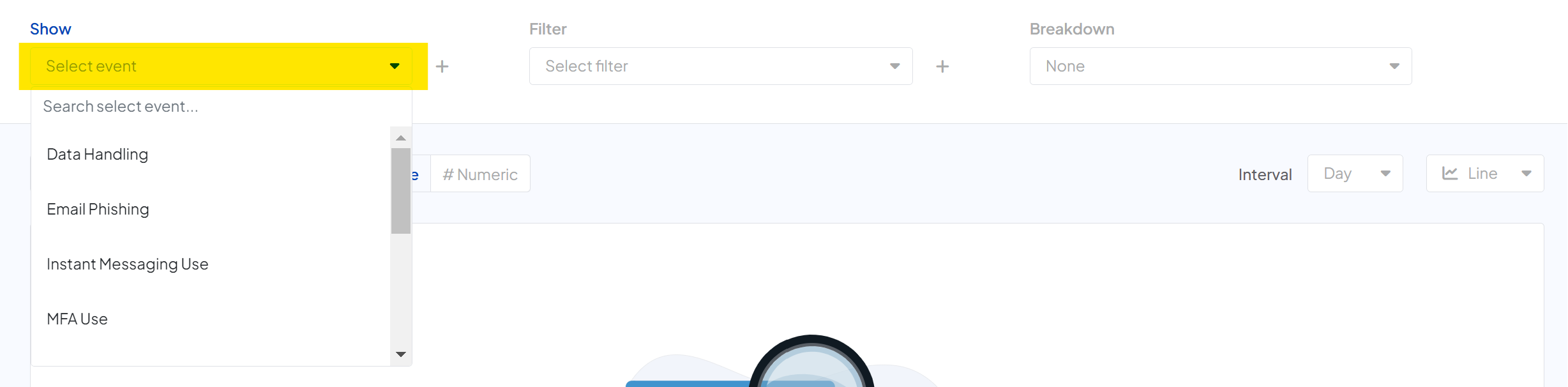
- You can add another event to your report by clicking the plus button next to the drop down
- Click the Filter and Breakdown down drop downs to further filter out the data to your needs
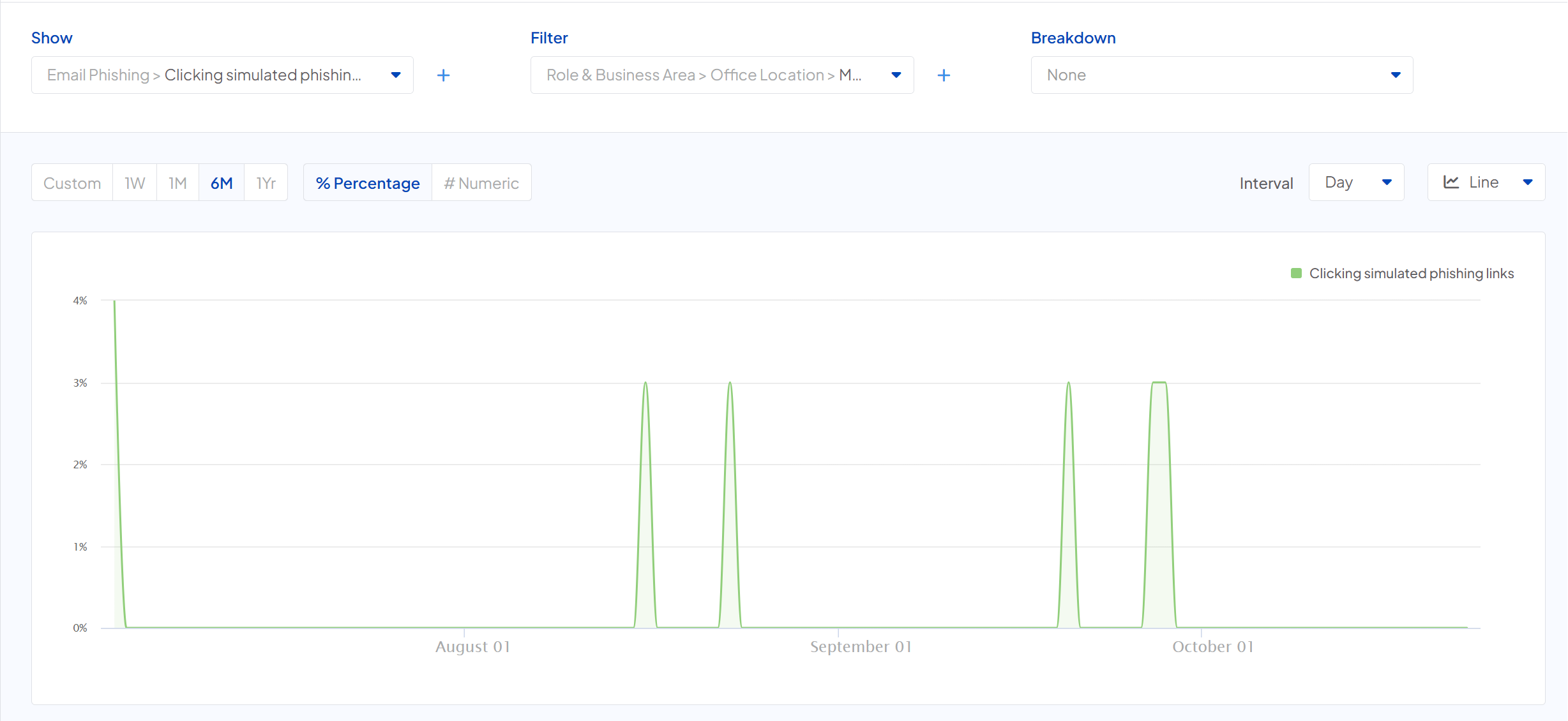
- You can further customise your report by time period, percentage or numeric data, your intervals and how the data is displayed
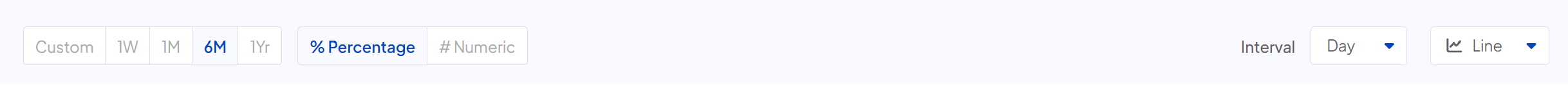
- Once you're happy with your report, you can name it and click the 'Save' button so you can access the report whenever you need
- To export your report, click on the export button at the top of the report page, next to the save button
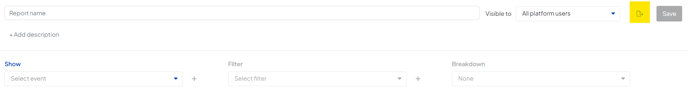
- You're done!