How to send welcome emails
How to send welcome emails to employees
Automatically send welcome emails
If you've connected your directory to CultureAI, you can automate the process of sending out welcome emails.
- Login to your CultureAI admin dashboard
- Click on the cog at the top of your dashboard
- Click into 'users and access'
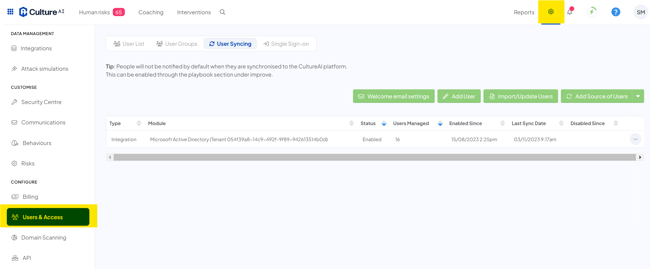
- Click on the 'Welcome email settings' button
- A window will pop up where you can configure your welcome email settings
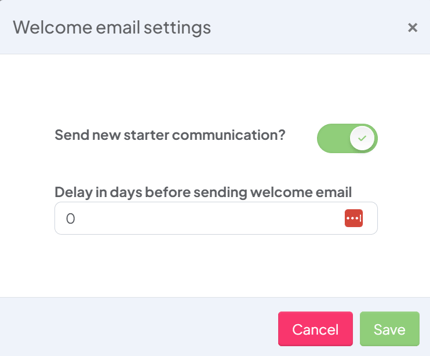
- Click the toggle to enable automatically sending welcome emails, this will be green if enabled
- You can also delay the welcome email by a number of days if you wish, if you leave this a 0 the emails will send right away when the user is added
- Click save and you're done!
Manually sending welcome emails
- Login to your CultureAI admin dashboard
- Click on the cog at the top of your dashboard
- Click into 'users and access'
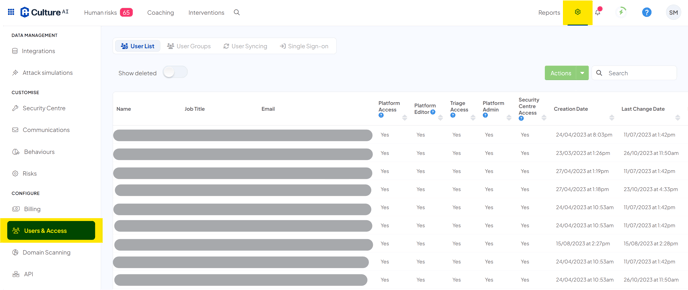
- Click the green 'Actions' drop dow
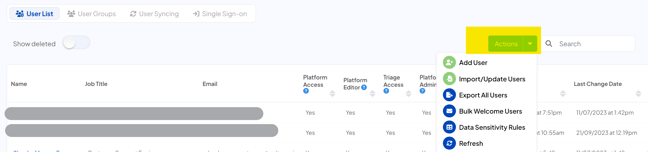
- Select the 'Bulk welcome users' option
- Now you can choose to send out welcome emails to all your new employees in one go
This option will send out a welcome email any new users, who haven't already received one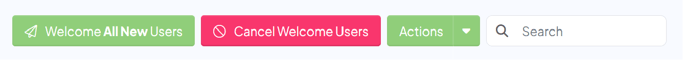
- If you don't want to send out emails to all your new employees, you can select individual employees by scrolling to the side of the page and clicking the grey 'Included in bulk send' toggle
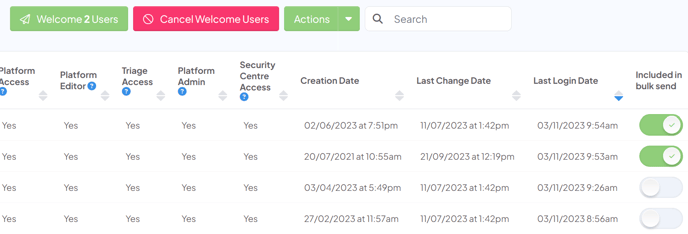
- Once you've chosen all your users, press the green 'Welcome X Users' button to send out the emails
- You're done! Your employees should start to receive their welcome emails in a few minutes