How to set up Training Reminders
Create automated reminders for any training or polices you have set up in your dashboard
Busy days and back-to-back meetings can make it easy to forget about that one training email you received. A little nudge to remind your employees about due training or policies helps to make sure that everything is completed on time. And you don't need to run around chasing everyone individually!
Reminders can take 5-20 minutes to hit your inbox once triggered. So don't worry if they don't come through right away.
Steps
- Click on the 'Coaching' button at the top of your dashboard
- Select the 'Reminders' tab
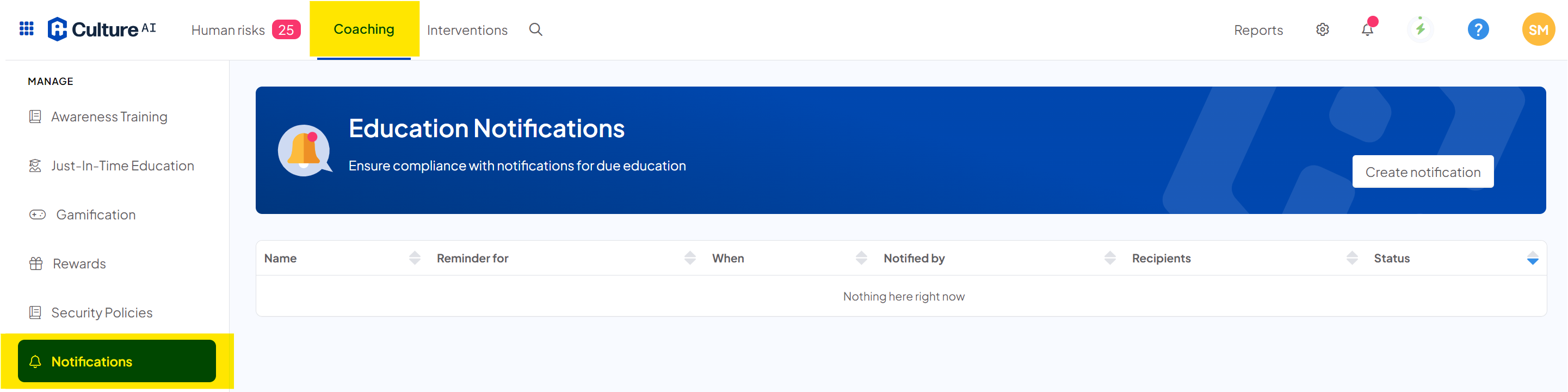
- Click the 'Create notification' button at the top of the page
A new window will pop up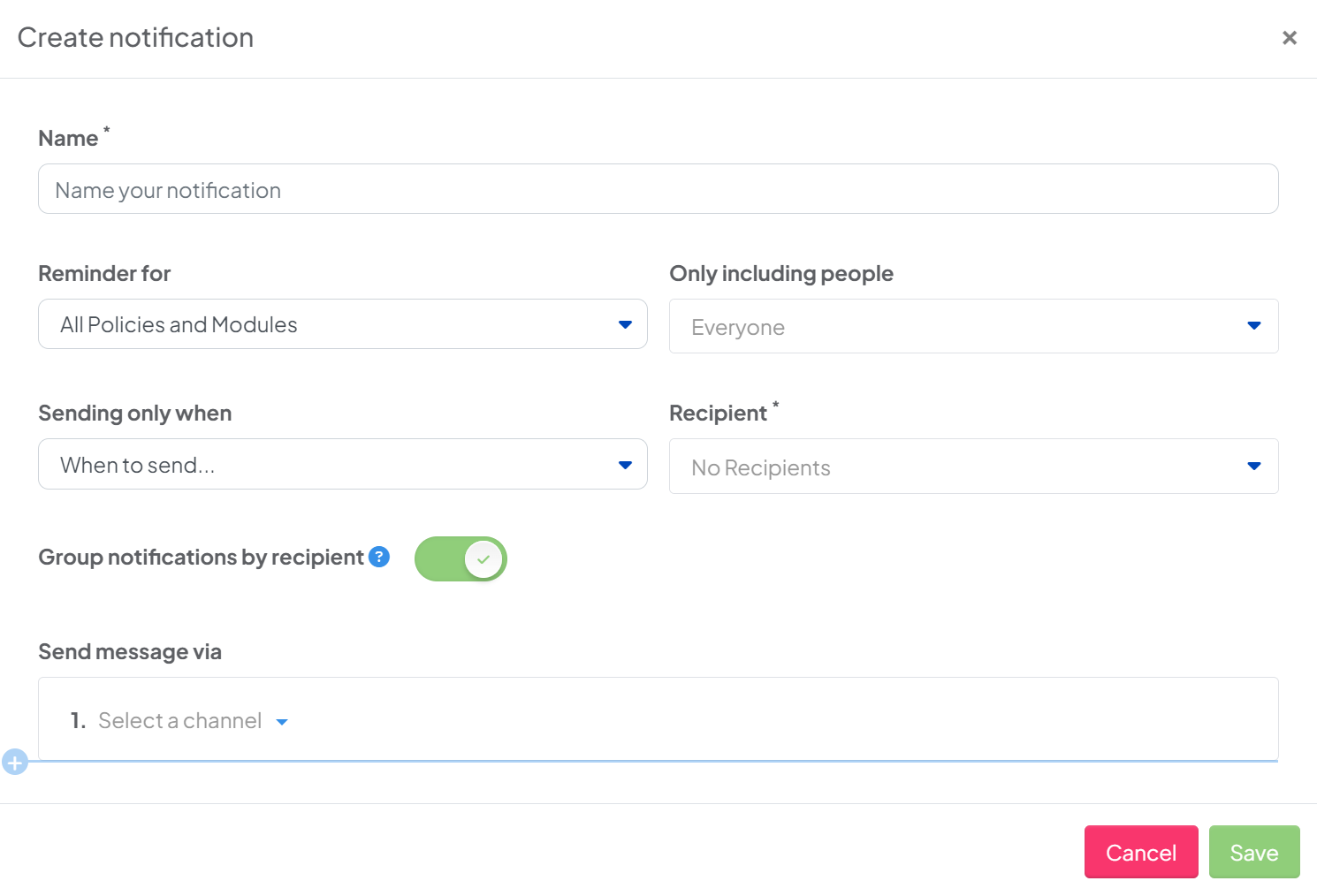
- Click through the drop-down boxes to customise your notification to your needs
- Once you're happy, click 'Save'
- You're done! Your new notification is now in place