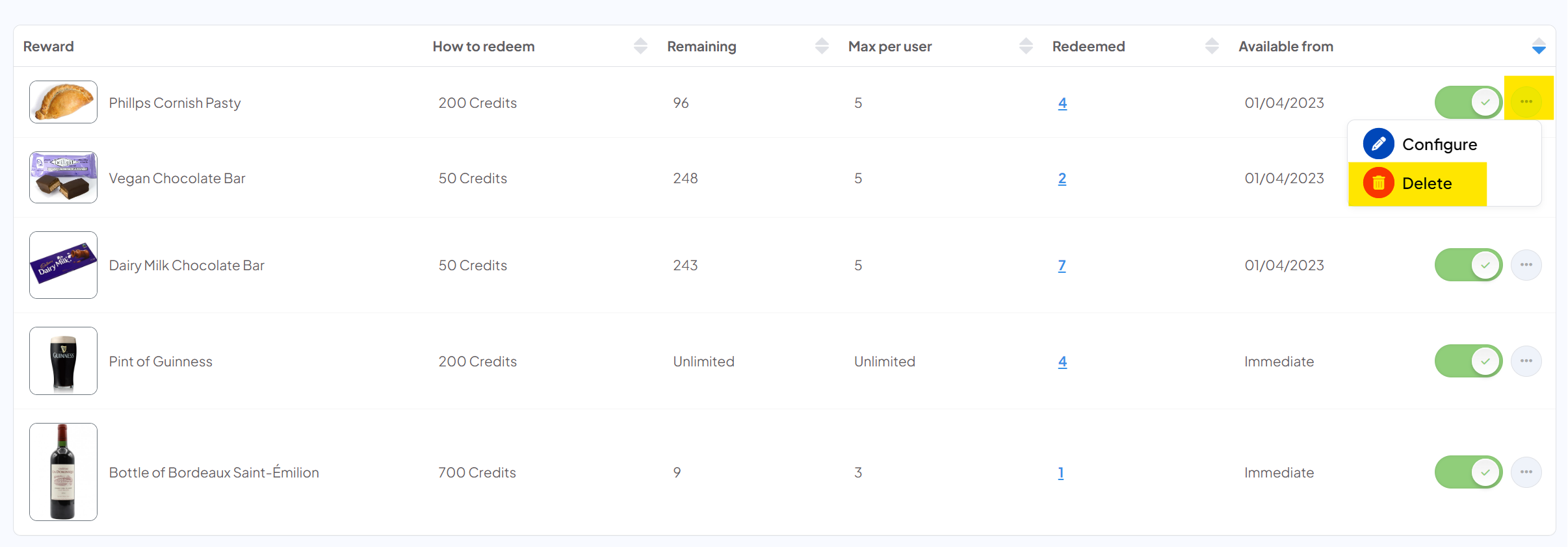Setting up Rewards
Create rewards for your employees
As your employees complete training, and practice good security behaviours like reporting phishing attempts, they will earn security credits. If you choose, you can set up rewards for your employees that can be redeemed.
Steps
- Login to your CultureAI admin dashboard
- Click on the 'Coaching' tab
- Click into the 'Rewards' section
- Here you can see all your rewards, if you haven't set any up yet, this section will be blank
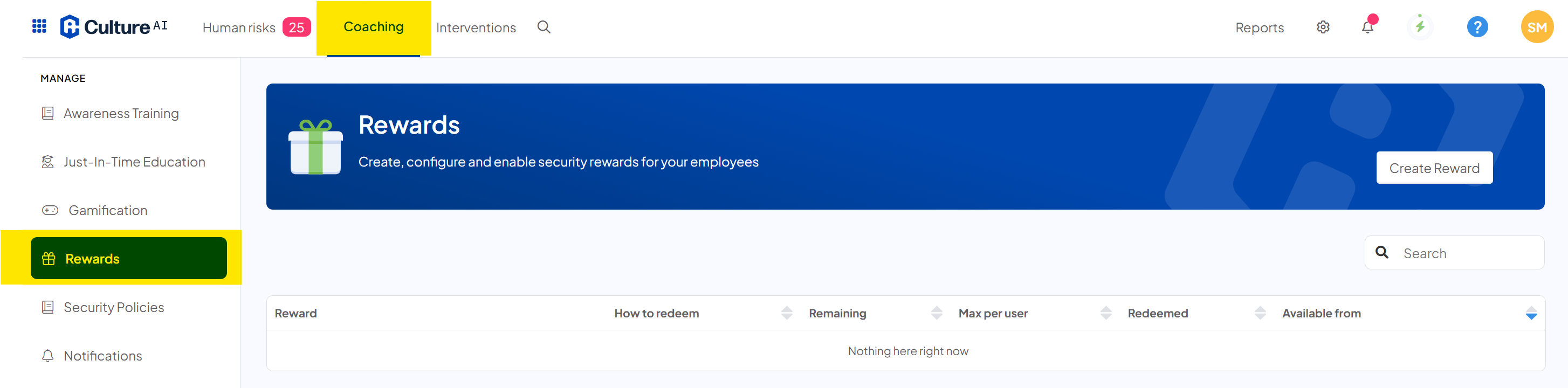
- Click the 'Create Reward' button
- A new window should have popped up with all your options for setting up a reward
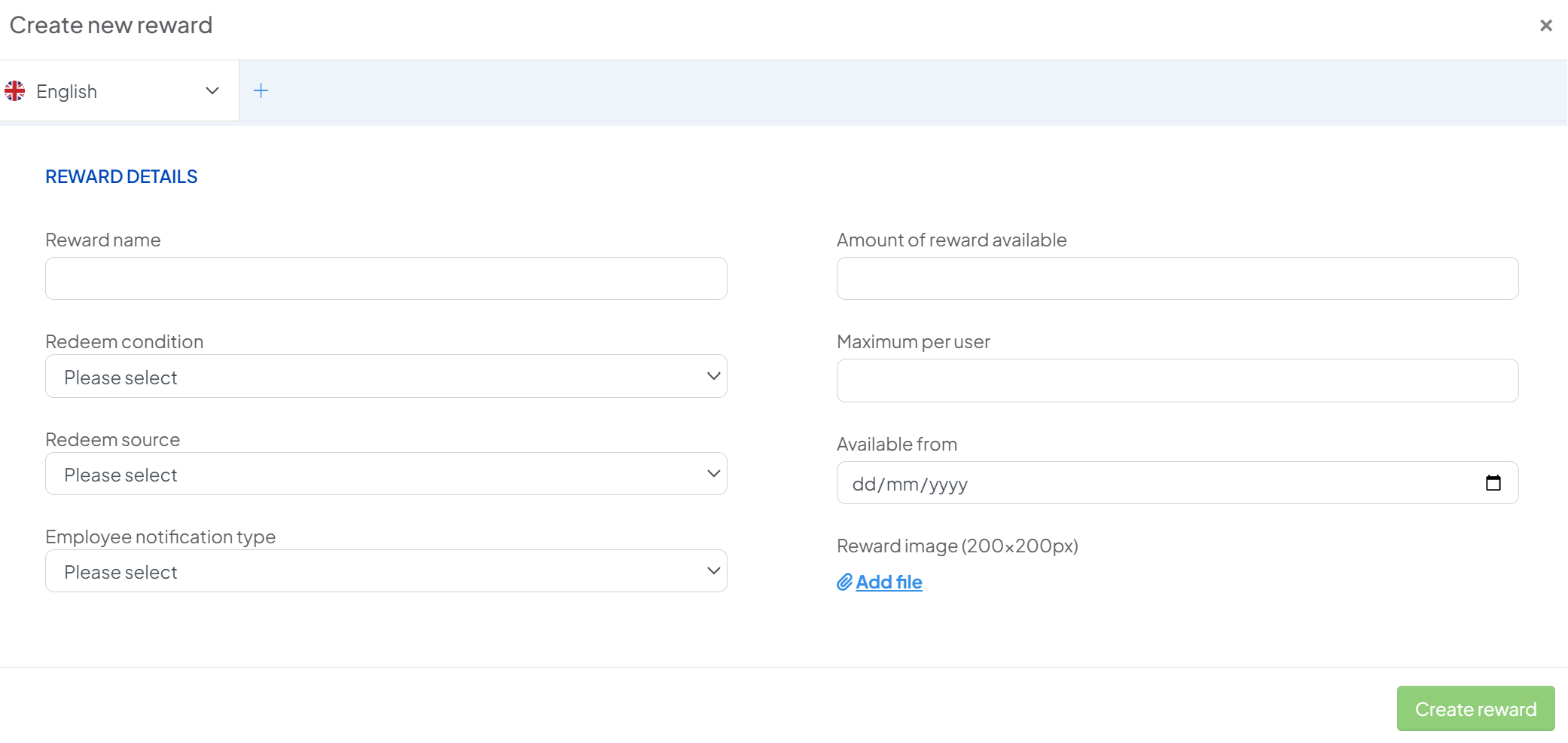
- Fill out your reward name, for example, Cadbury's Chocolate Bar
- Now you can choose your redeem condition. You can select rewards to be given after your employees complete modules, or, they can buy it with credits they've saved up
- Next, you can select who you'd like to be notified when a reward is redeemed, if for example, your HR team is managing your rewards, put their email in this box
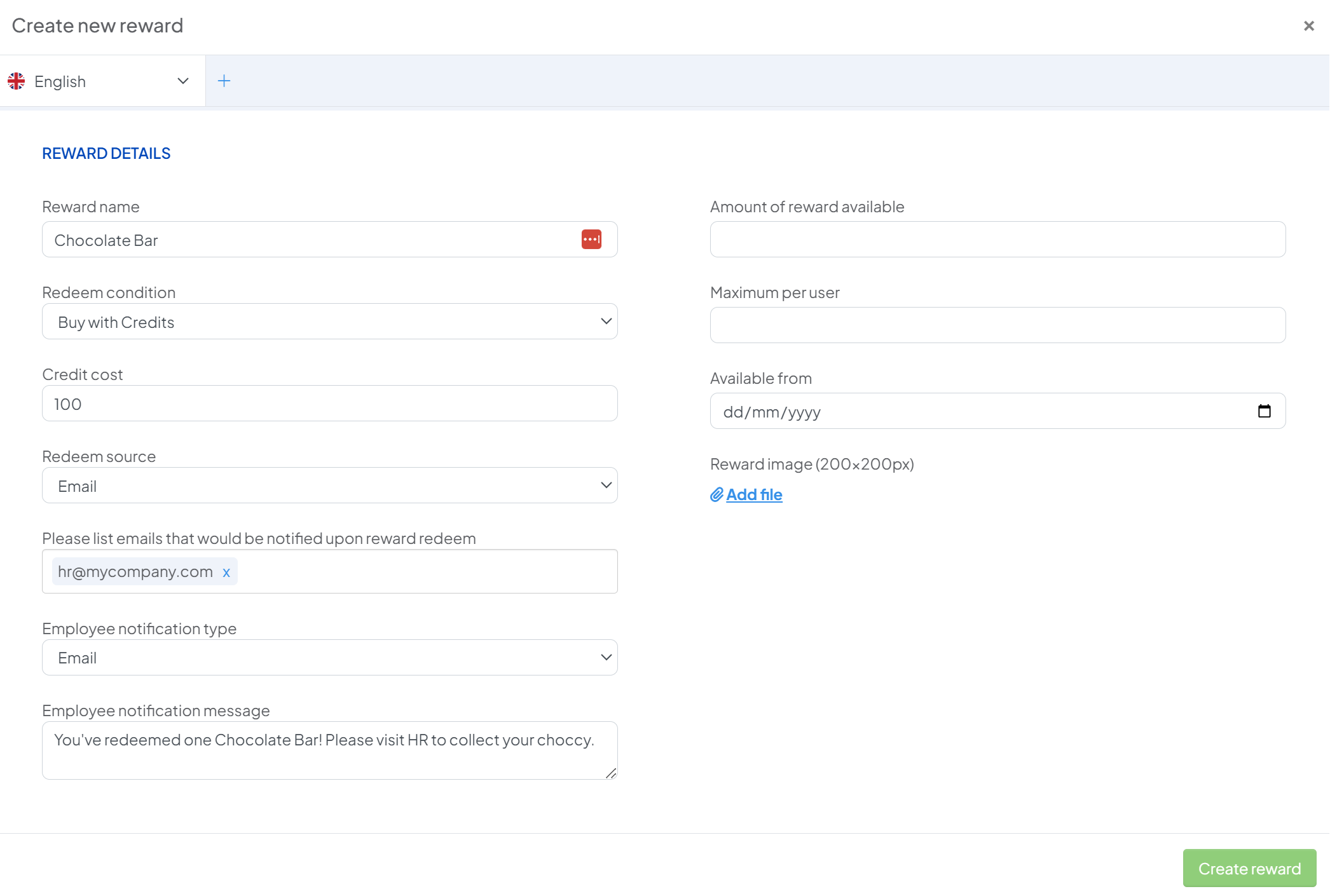
- You can limit the amount of the reward that's available. If you only have a few of a particular item, this is a good way to ensure that you don't run out!
You can also choose how many times an employee can redeem a reward if you'd like to place a limit on this - Now you can choose the date when this reward will be available from.
This is handy if you're offering something like an extra days holiday, but you would like to start this after your holiday allowance resets - Click 'Create reward'
- You're done! Your users can now start redeeming rewards
- If you'd like to delete a reward, click the three dots next to the reward and click 'delete'