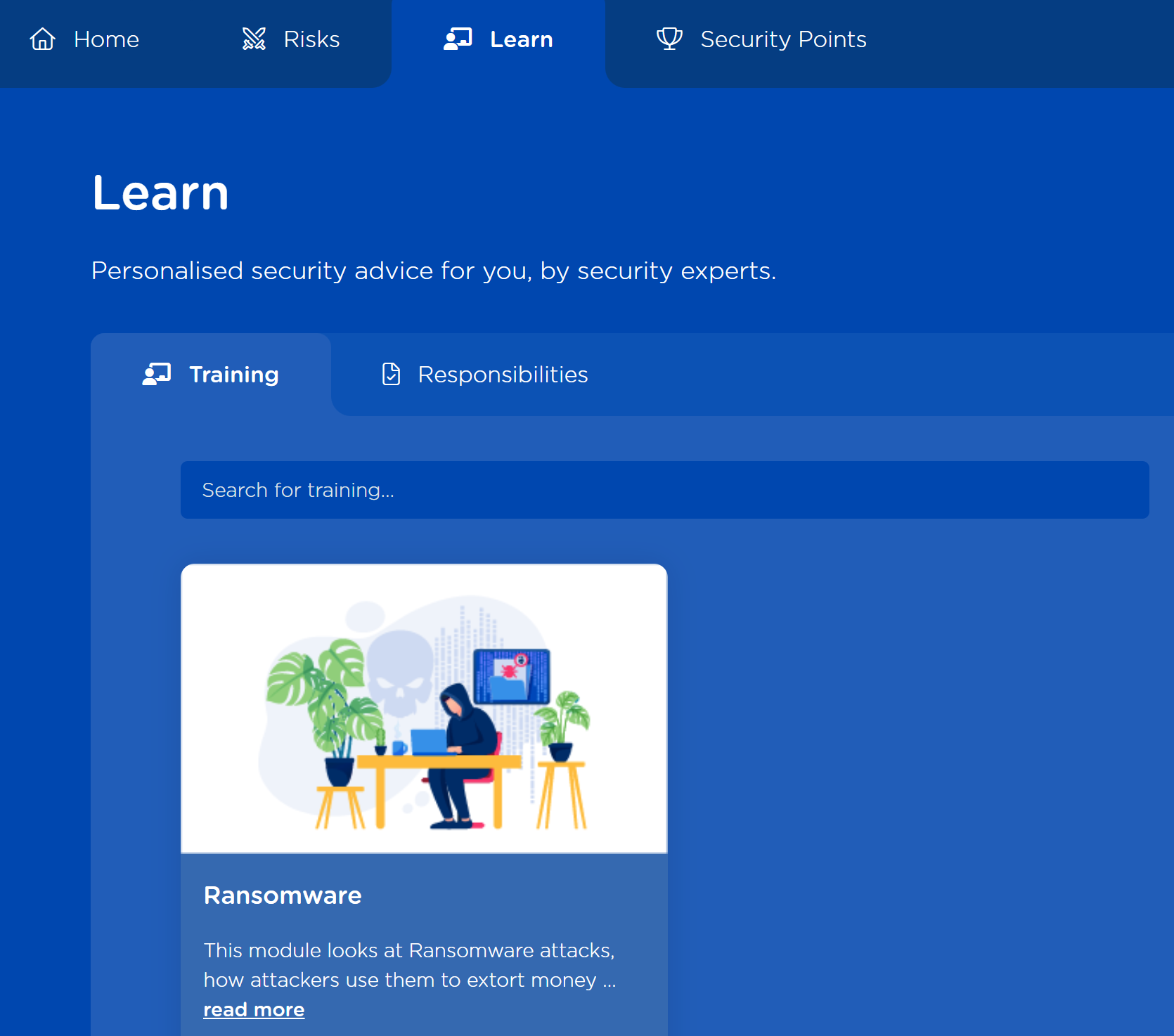Uploading Training Modules
How to upload your own Security Training to CultureAI
CultureAI comes with several modules already uploaded and ready to use.
You may want to add extra modules to complement the existing. You can upload these as SCORM files to your dashboard. In this guide, we'll go over how to upload them.
We support the following SCORM formats
- 1.2
- 2004 2nd Edition
- 2004 3rd Edition
- 2004 4th edition
Steps
- Login to your CultureAI admin dashboard
- Click on the 'Coaching' button at the top of your dashboard
- Select the 'Awareness Training' Section
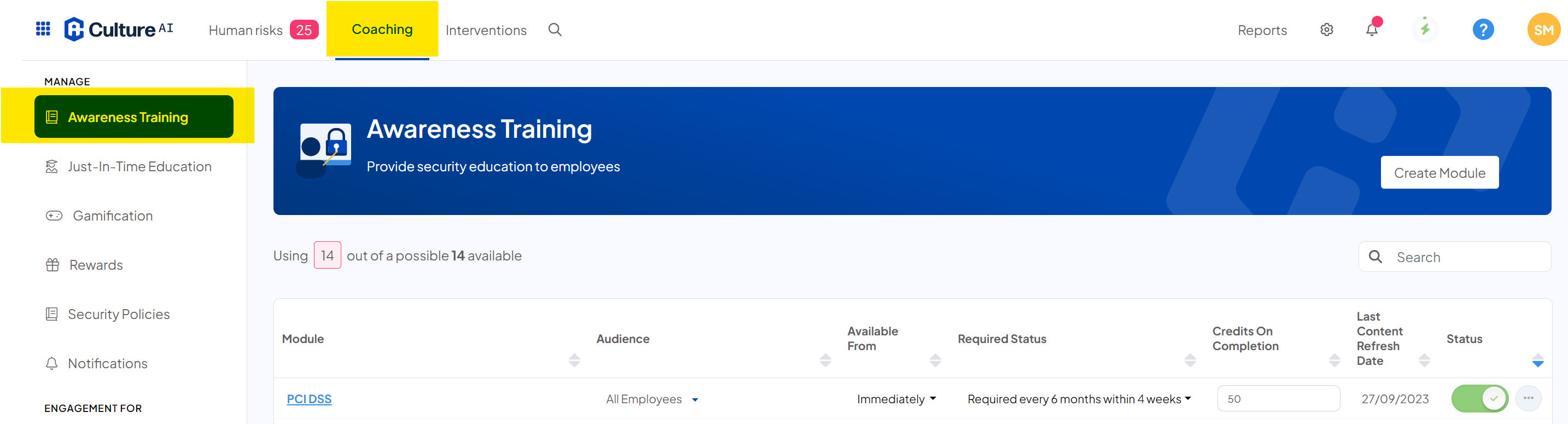
- Click the 'Create Module' button at the top of the page
- You should have a new window pop up
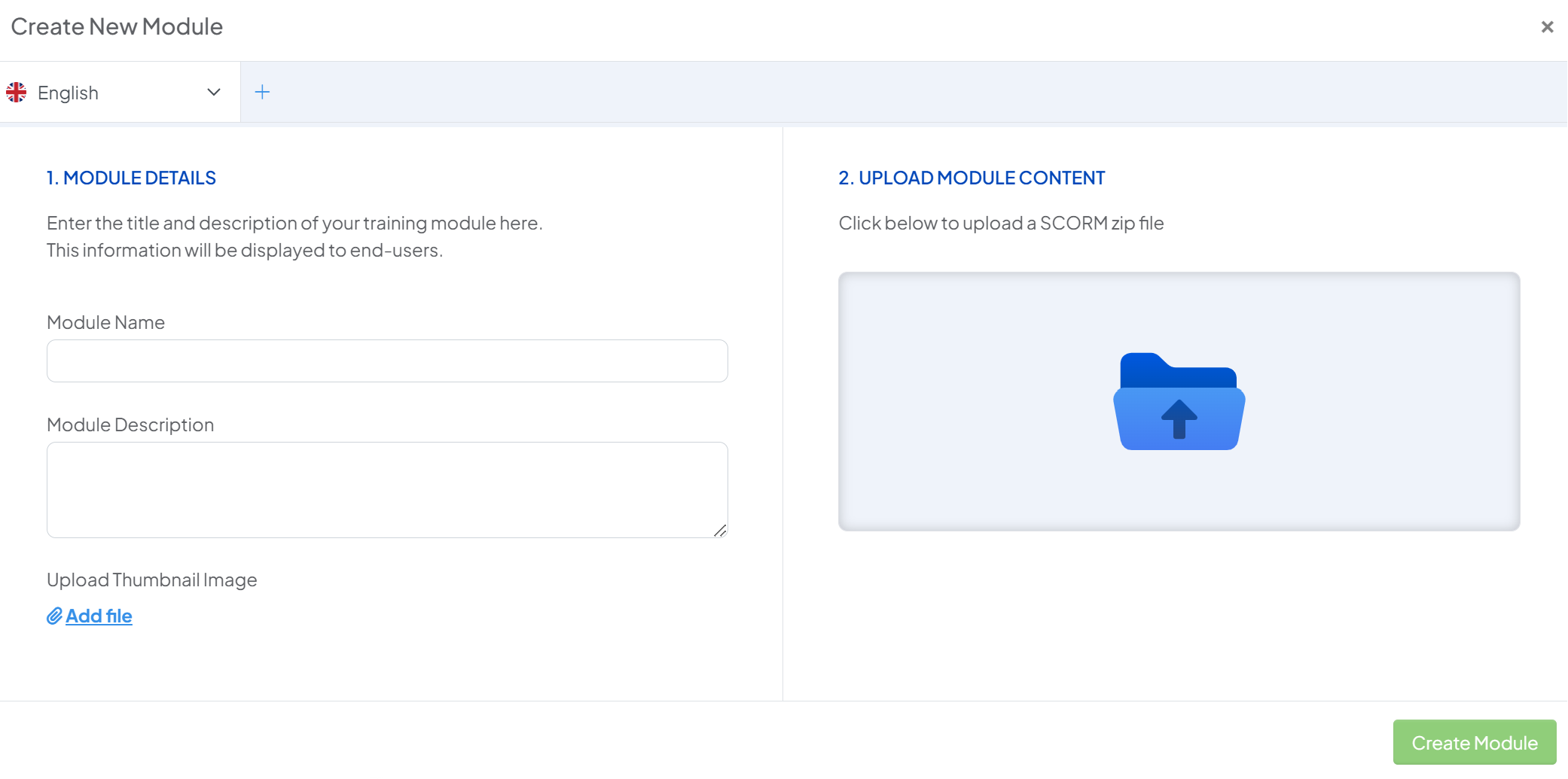
- Here you can choose your Module name and description. Your employees will be able to view this, so ensure that it's clear.
- You will then need to upload a thumbnail by clicking the 'Add file' text
- Click on the blue folder icon to upload the module. This can only be in SCORM format, and must be in a zip file
Please don't include any extra files in the zip, such as PDF's or Image files. These will not be uploaded.
If you want to have extra files within your training, these must be within the SCROM training itself. - Click 'Create Module'
- You're done!
This is how your training will appear to your employees in their Security Centre dashboard
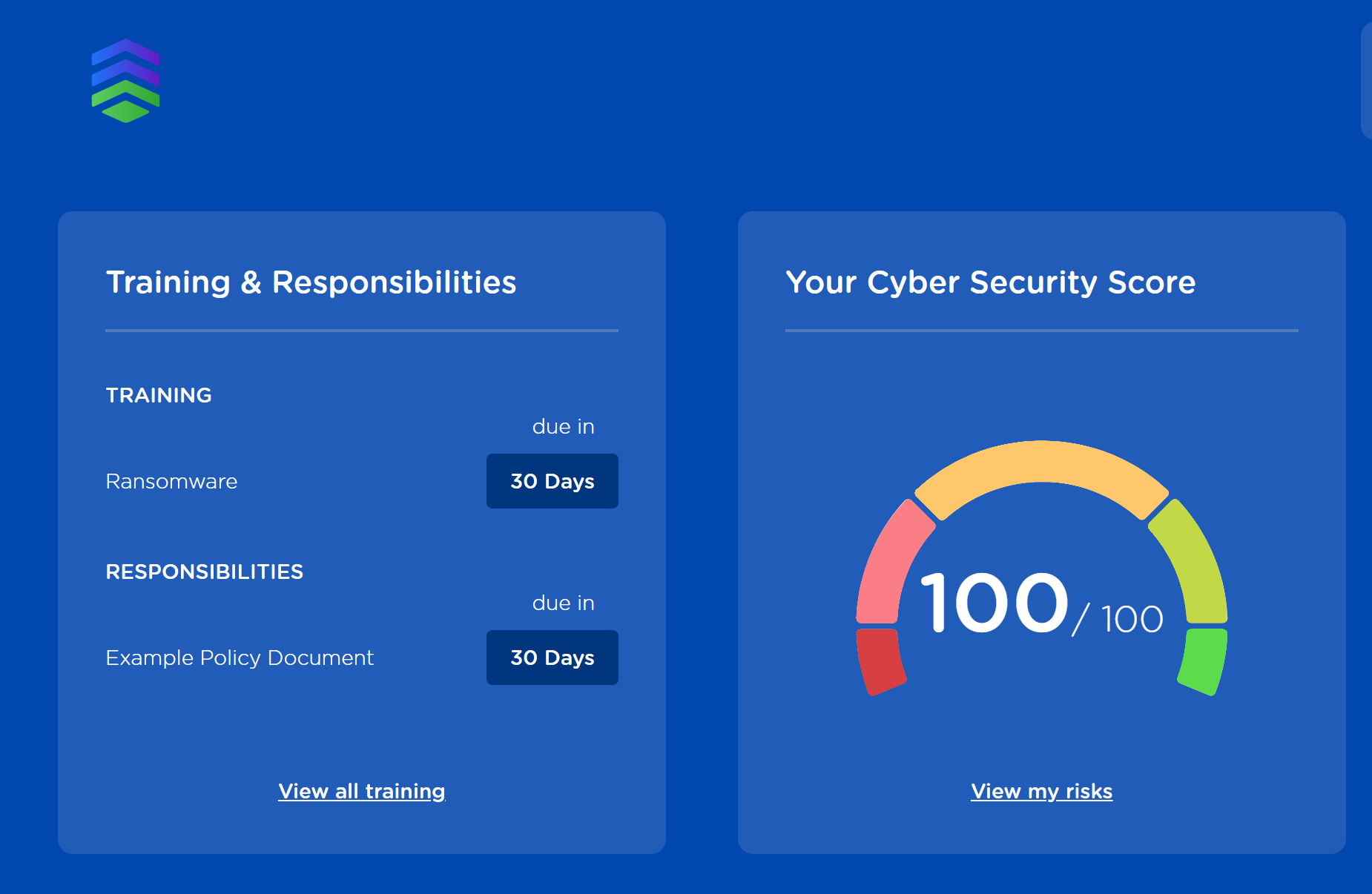
They can also view this by clicking on the 'Learn' tab