Security Credits
How to use and set up security credits
Security credits are a form of dashboard currency, which your employees can spend on rewards.
For more information on setting up rewards and how to use them, please see our other guides below.
How do employees earn credits?
There are three ways an employee can earn credits, you can choose how many credits they get;
- Completing assigned training - Regular training via the Awareness Training section of your dashboard, or training assigned off the back of JIT notifications If they complete the assigned training, they will earn credits.
Please note, credits are only awarded for first completion of modules, any subsequent completions of the same module are not awarded.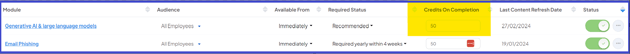
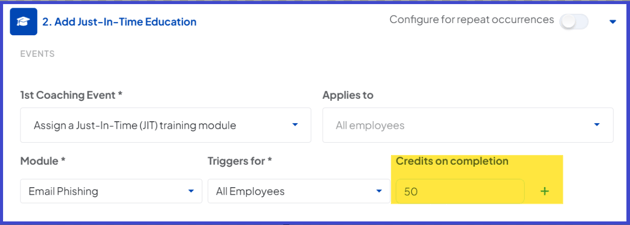
- Reporting potential phishing attempts- If a reported phishing attempt is marked as a real phishing attempt when you triage the case, the user will earn credits
- Reporting simulated phishing attempts - If an employee successfully identifies a simulated phishing attempt and reports it, they will earn credits
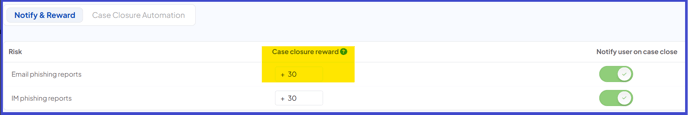
How do employees spend their credits?
Employees can spend their credits in the Security Points section of their Security Centre. Your set-up rewards will be available in this area, and your employees can click on the reward they'd like to redeem to spend their credits.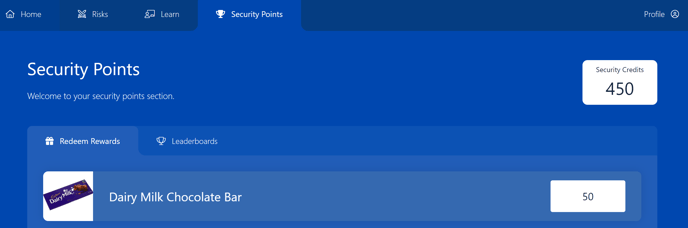
Can I manage or change employees credits?
You can view all your employee's current credits under the "Insights" section of your Security Centre engagement page. Click the "Find out more about" drop-down to view your security credits.
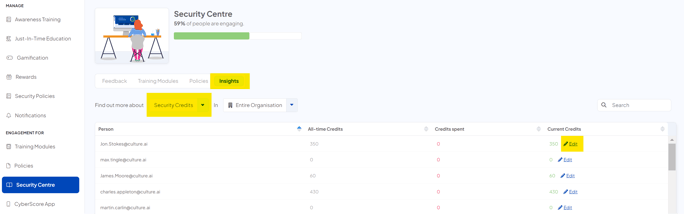
Click the "Edit" button to change the number of credits a user has. This can be useful if you want to award someone extra credits for doing something outside of the CultureAI dashboard.