Teams Configurations
How to configure your Teams integration
There are a number of settings you can configure within your Teams integration, in this guide we'll cover what they do, and how to enable them.
Please note -
- The admin authorising Teams requires a valid Microsoft Teams license to be assigned to them. If they do not have one, the bot will not function correctly
Message Security Settings
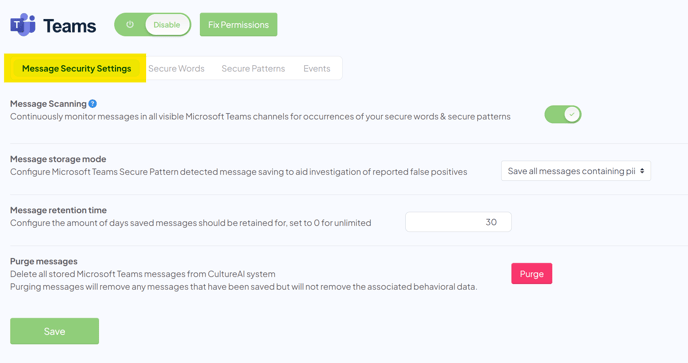
Here you can configure your message settings. This allows the Teams integration to monitor and flag messages that may violate security patterns.
Please note -
- The admin authorising Teams requires a valid Microsoft Teams license to be assigned to them. If they do not have one, the bot will not function correctly
Message Scanning
You can enable this setting if you'd like CultureAI to monitor messages sent in channels where the bot is active. Any messages that trigger your secure words or patterns will be flagged and deleted depending on your settings.
Message Storage Mode
Click the dropdown box to select what kinds of messages CultureAI will store.
CultureAI will never store the sensitive PII data, any PII will be deleted as soon as it's been processed.
- Do not save any messages - CultureAI will not store any messages, this means you will not be able to go back and review any Team messages via CultureAI
- Save all messages containing PII - CultureAI will store all messages that trigger our Security Bot
- Save only disputed messages - CultureAI will only store messages that employees dispute
Secure Words
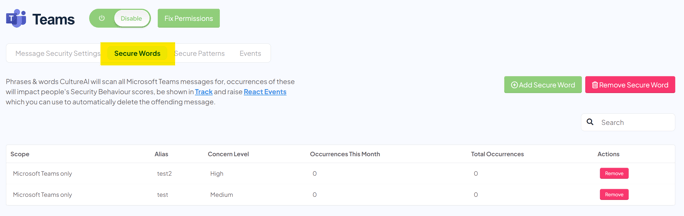
You can configure secure words that our Security Bot will scan messages for. This is useful if you a secret project that you don't want to be discussed in public channels, or any internal phrases that you don't want to be used in Teams.
Click the 'Add Secure Word' button to add a word into your Secure word-pool.
Secure Patterns
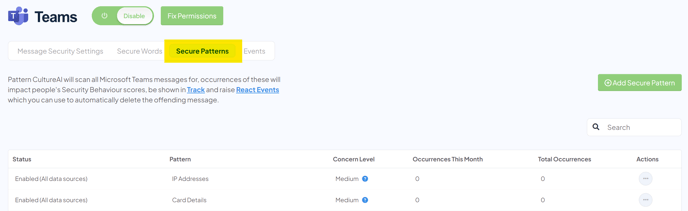
You can set up Secure Patterns for your Teams Bot to monitor. These patterns use Regex (Regular Expressions - A pattern detection language). This is useful if you have internal ID's, such as ticket numbers that may get flagged as PII if they look similar to credit card numbers, for example.
You can choose what action you want to be taken with the Regex, you can mark it is safe if you don't want it to be flagged up, or mark it as different levels of severity.
We recommend that someone in your company that is familiar with coding and Regex creates these for you. However, if you're looking to learn how to create basic pattern strings, you can use Regex101 as a useful learning tool.