Using Custom Fields in ServiceNow
How to set up custom fields to populate your ServiceNow tickets from CultureAI
If you have custom fields in ServiceNow, you will need to configure these in CultureAI. This will allow any reports from CultureAI populate with your custom field set-up in ServiceNow.
Steps
- Login to your CultureAI admin dashboard
- Click on the 'data sources' tab
- Select your ServiceNow integration
- Toggle the 'Use custom fields' button
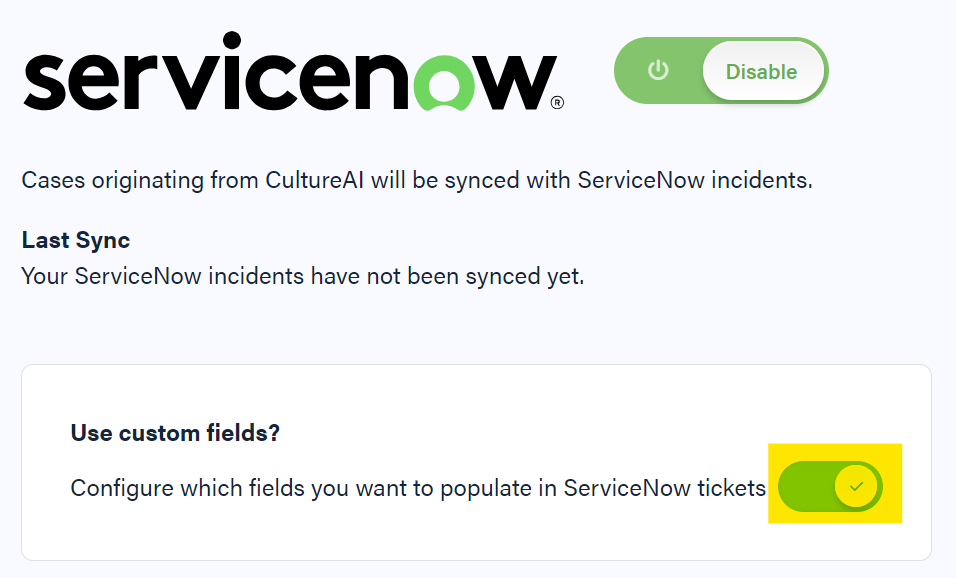
- A new section will appear with all the customisable fields
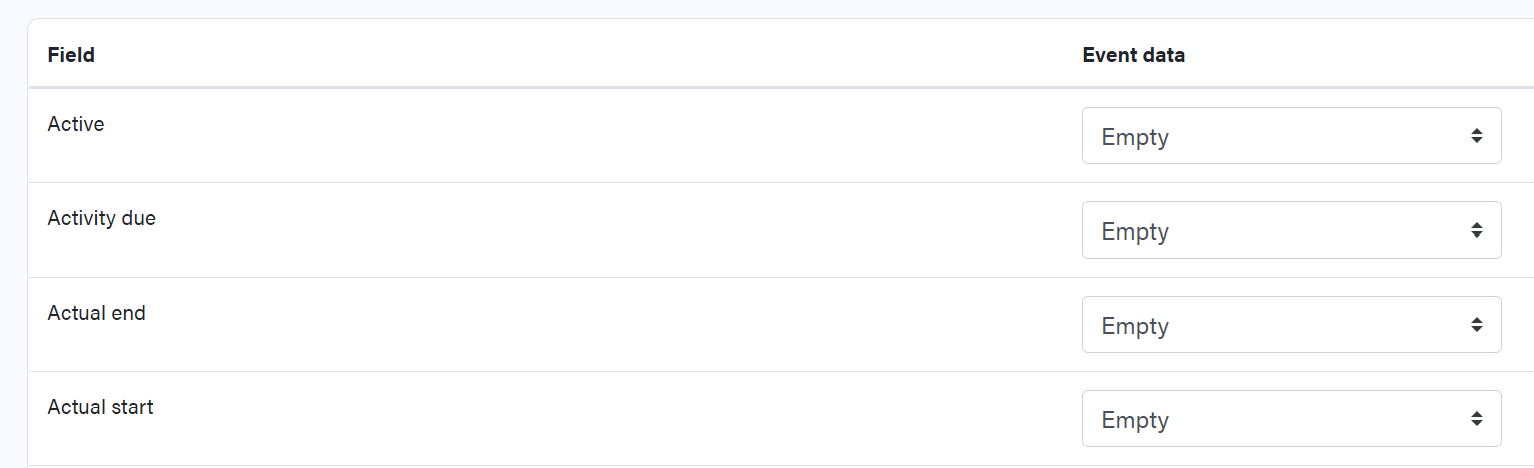
- Click on the drop down to change the custom field
- Once you're done scroll down to the bottom of the page and hit 'Save'
- You're done!