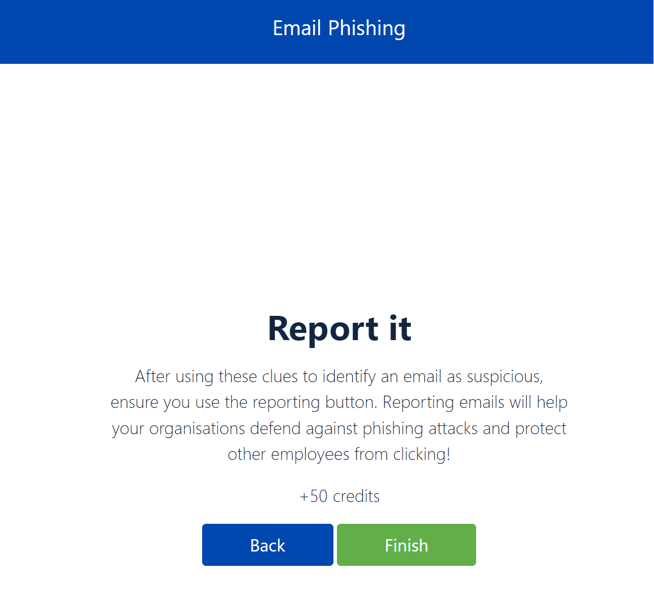What does JIT (Just In Time) training look like?
An example of what your employees can expect from JIT training
JIT Training is real-time, in the moment training. When your employees click on a Simulated Phishing scenario they will be instantly directed to complete a short JIT Training module around email phishing.
JIT training looks different from our Email Phishing training that you can assign employees to complete. In this guide, we'll go through an example of what that training looks like.
For information on how JIT works and how to enable JIT it, please click here.
- When an employee clicks on a simulated phishing link, they will be directed to this page
There are two kinds of phishing scenarios;
A link that they click that will lead to a dead page - In this case, JIT would pop up as soon as they click the link
A link that they click, that then takes them to a page to enter their credentials - In this case, JIT would only trigger once they enter the credentials. If a user opens the credentials page, then closes it, this would only record a click, but not trigger any JIT training
If you see an employee that has clicked on the link, but no JIT has triggered, this means that they landed on a credentials page, and closed the tab/didn't enter their credentials.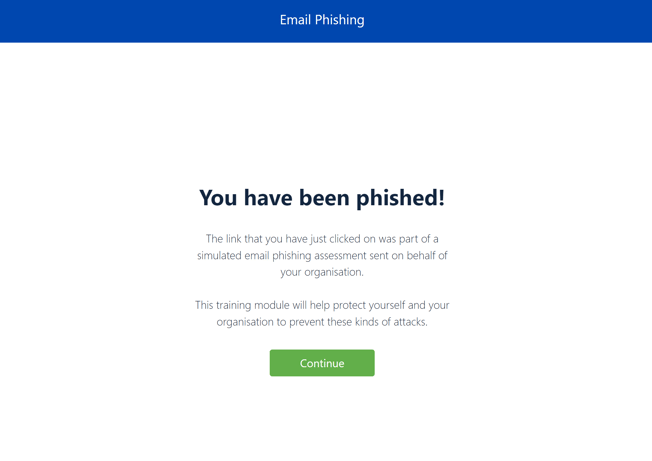
- Once they click Continue, they will be brought to this page that gives them a summary of email phishing
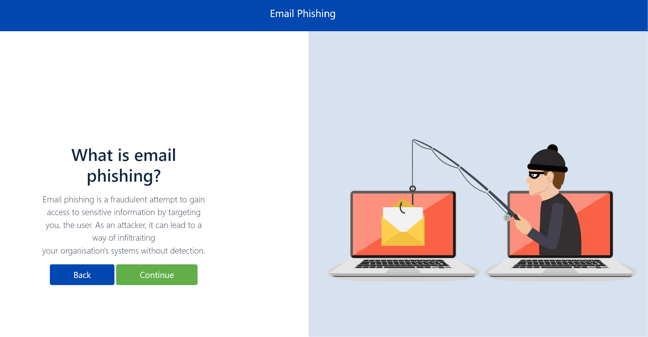
- If they click Continue, they will be taken to the JIT training. This will give them information on what they should have spotted in this email that points to it being a spam email. This page will be customized to the phishing email they clicked on
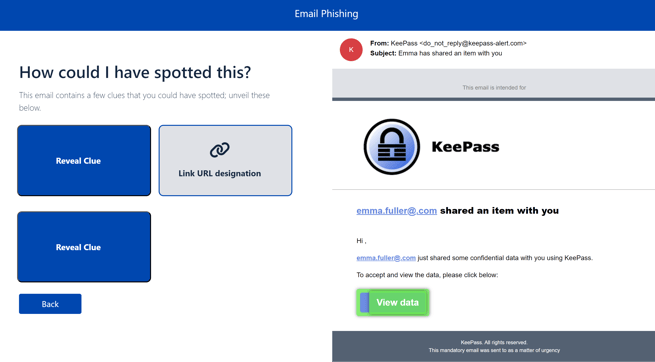
- They will then be taken through a couple more slides to test out their security savvy and help them understand the common signs of a phishing email
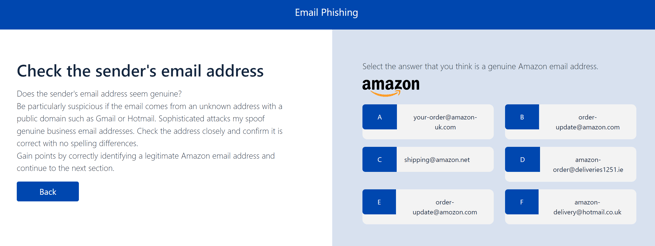
- Once they're done, they can click 'Finish' and this will redirect them to their Security Centre