Deleting security events
How to delete security events from your users profile
You can remove security events from your dashboard. This is useful if you've been running a period of testing, and would like to delete some of the events that occurred from that.
When you delete an event, this will remove any training that would have been assigned due to the event and the impact that it had on the users' risk score.
Good to know
- Only CultureAI Admin users are able to remove events. Please click here to see our guide on the different access levels.
- Removing an event is a permanent action, and cannot be undone.
- You can only remove user-caused events, such as clicking on a phishing link. Automated actions, like sending out a phishing email cannot be deleted.
Steps
- Login to your CultureAI admin dashboard
- Use the search bar at the top of your page to search for the employee
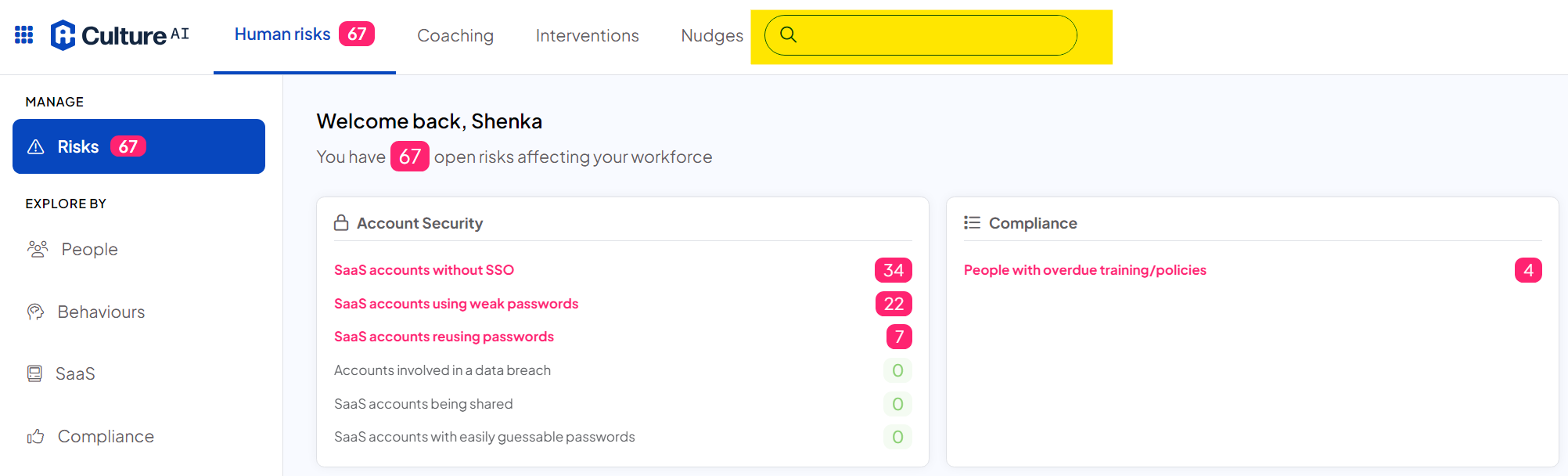
- Click into the 'Activity Logs' section in their profile
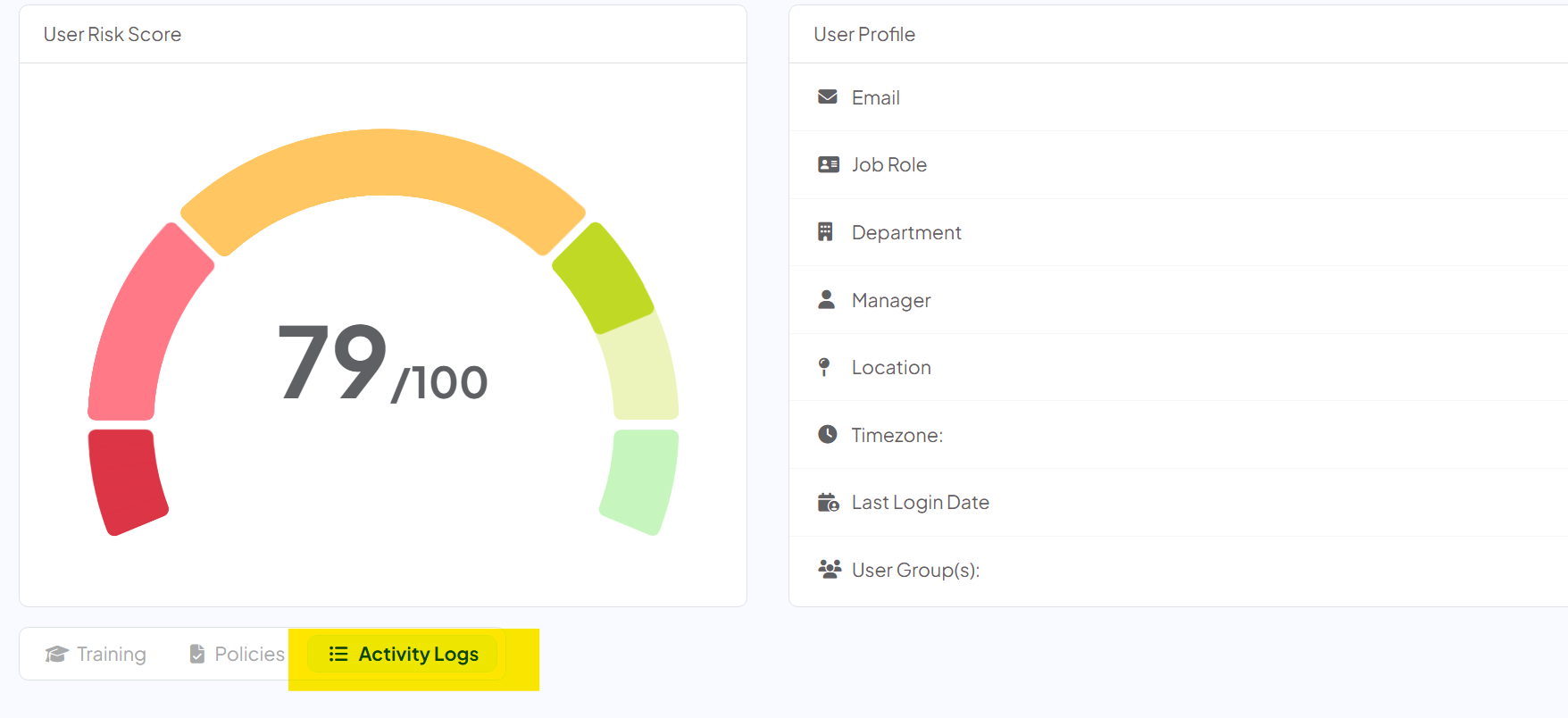
- Click on the three dots button next to event you'd like to remove
- Double check that you've clicked the correct event
- Press 'Remove event'
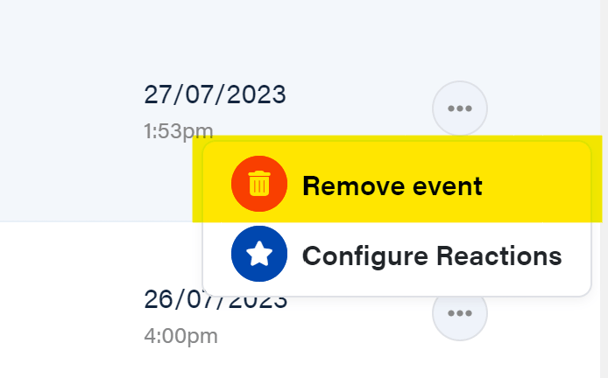
- A confirmation message will appear, click 'Remove Event'
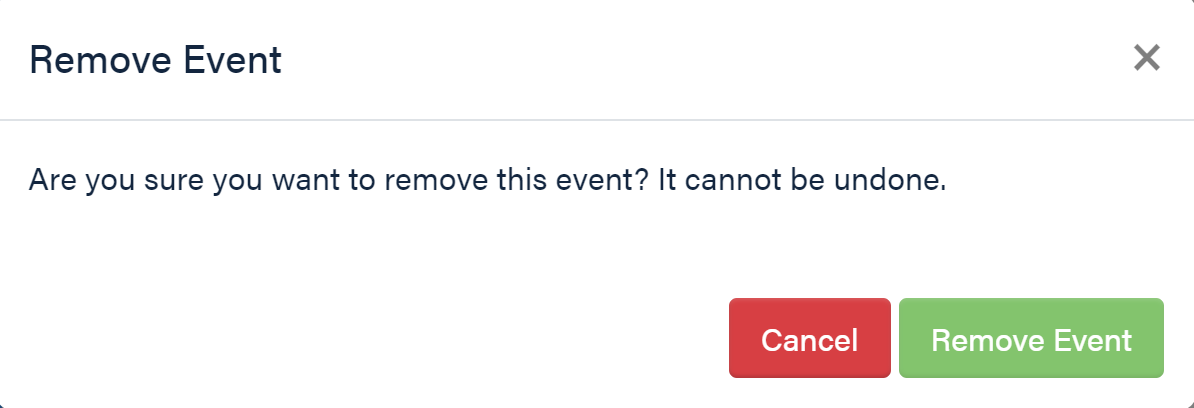
- A confirmation message will appear at the bottom of your screen, letting you know that the event has been removed
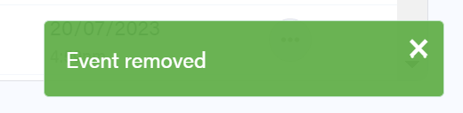
- You're done! The event will be removed, and no longer visible on your dashboard