Allow List in Mimecast
How to add CultureAI Phishing simulations to the Mimecast allow list
Sometimes email filters will filter out the CultureAI simulated phishing emails, it's important to implement allowlisting to prevent this.
You can allowlist emails in Mimecast from the CultureAI dashboard. If you haven't already done so, you will first need to enable the Mimecast integration.
Note - if you have configured direct send for Microsoft 365, these steps should not be required as emails will bypass Mimecast. This is the recommended way to allow all CultureAI emails to be delivered.
Mimecast has recently updated with two versions of their API, for this, please use V1
Steps
- Login to your CultureAI admin dashboard
- Click on the cog button at the top of your page
- Click the 'Integrations' tab
- Locate the 'Mimecast' button and click on it
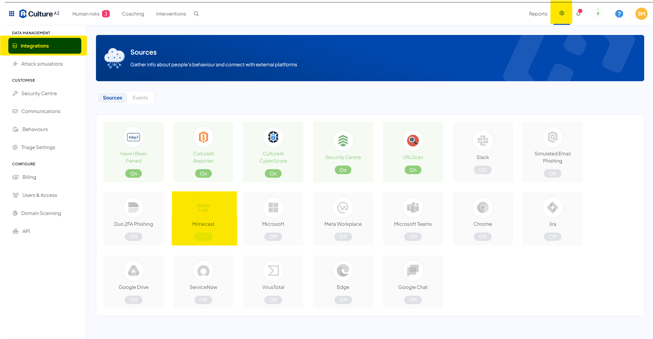
- If the integration isn't enabled yet, click the 'Enable' button and follow the steps that will appear on screen
Mimecast has recently updated with two versions of their API, for this, please use V1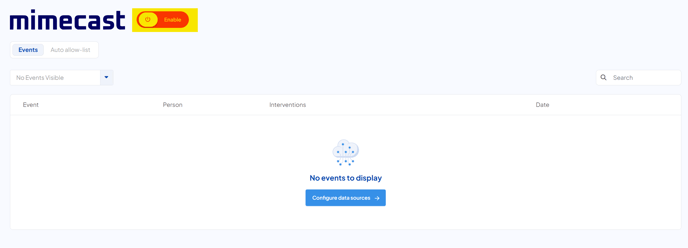
- Once enabled click the 'Allow-list Syncing' section
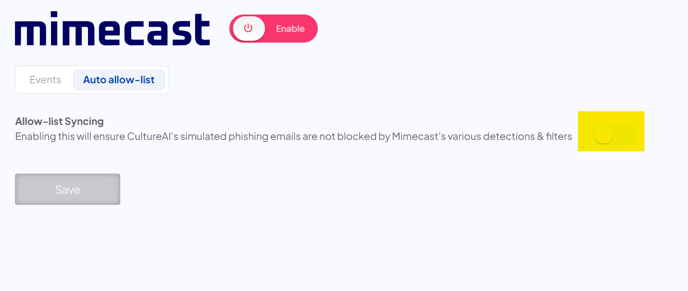
- Press the toggle to enable allow list syncing
- Click 'Save'
- You're done! Phishing Simulation emails should now filter through Mimecast without issue