Enable Phishing Simulations
How to set up and enable Phishing Simulations
In this guide we will cover how to enable Phishing Simulations for your whole company, or limit it to your pilot group.
Before enabling Phishing Simulations, we recommend reviewing your Scenario Pool, included users and settings your Phishing Frequency first. If you're not sure how to do this, please click the below links to our guides.
Steps
- Log in to the CultureAI admin dashboard
- Click on the cog symbol along the top bar of your dashboard
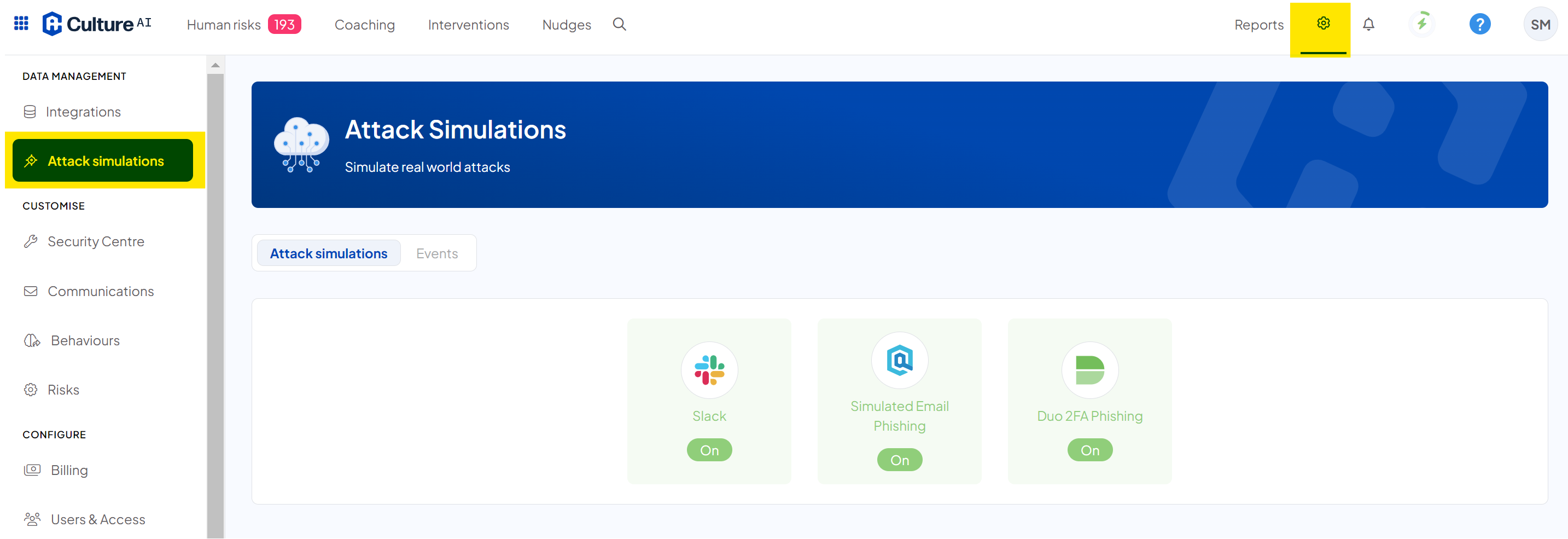
- Click into the 'Attack Simulations" section through and locate the 'Simulated Email Phishing' integration
- Scroll through and locate the 'Simulated Email Phishing' integration
- Click the 'Enable' button, you should see a drop down appear with two options
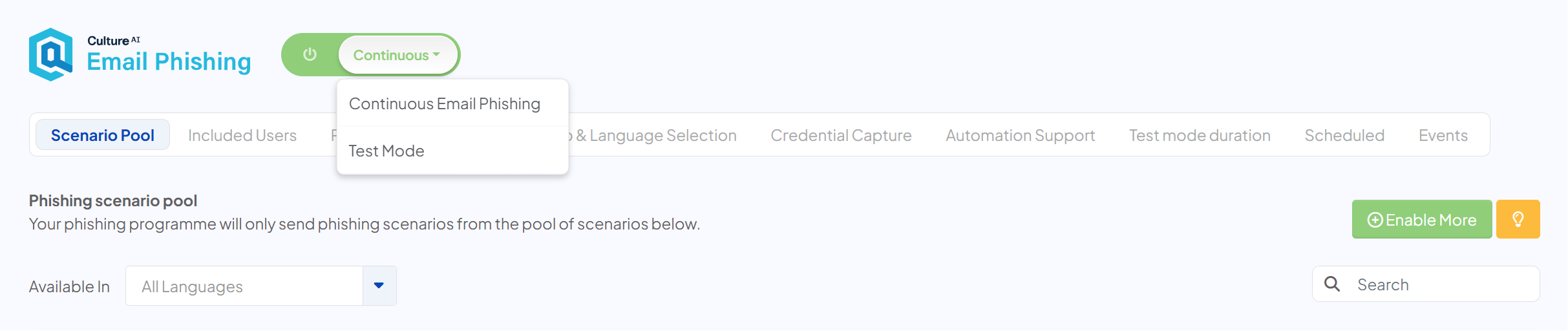
- Choose the 'Continuous Email Phishing' option. This means emails will be sent out according to your frequency settings automatically
- You're done! Your employees will begin to receive simulated phishing emails