Set your Phishing frequency
Choose how often your employees receive phishing emails
CultureAI will automatically work out the best frequency to phish each individual employee, but you can edit this setting if you'd like to increase or decrease it. You can set the minimum and maximum number of phishing emails you want each employee to receive over the course of a calendar year.
Please see our other guides about Email Phishing below
Good to know
- The calculation for emails is based on the calendar year. When you set your frequency, it will schedule emails based on the number of months remaining in the year.
- We recommend that you don't set your phishing frequency too high, if phishing emails are sent too often, users can become aware of the simulations. This can lead to detriment in phishing security awareness.
- Phishing emails are not sent on set basis, for example, if you sent your minimum frequency to twelve emails, you would not receive one email a month. Instead, we use a clever AI to decide when to send emails based on the individual users risk score, and past phishing behaviour.
- Some users will receive more emails than others, this is decided by their likelihood to fall for phishing emails. The better a user is, the less emails they will receive.
Steps
- Log in to the CultureAI admin dashboard
- Click on the cog symbol along the top bar of your dashboard
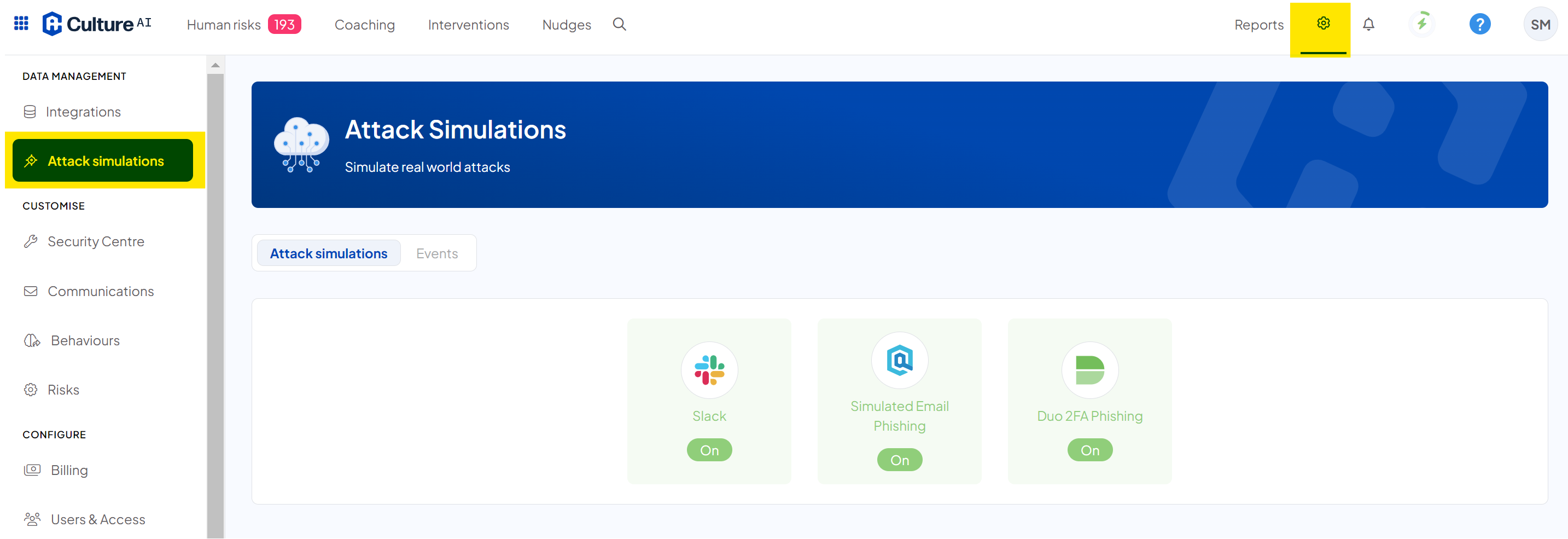
- Click into the 'Attack Simulations" section through and locate the 'Simulated Email Phishing' integration
- Once there, click onto the 'Phishing Frequencies' section
- Here you can choose how often you'd like your employees to be Phished
We recommend setting this between 10-25 emails per year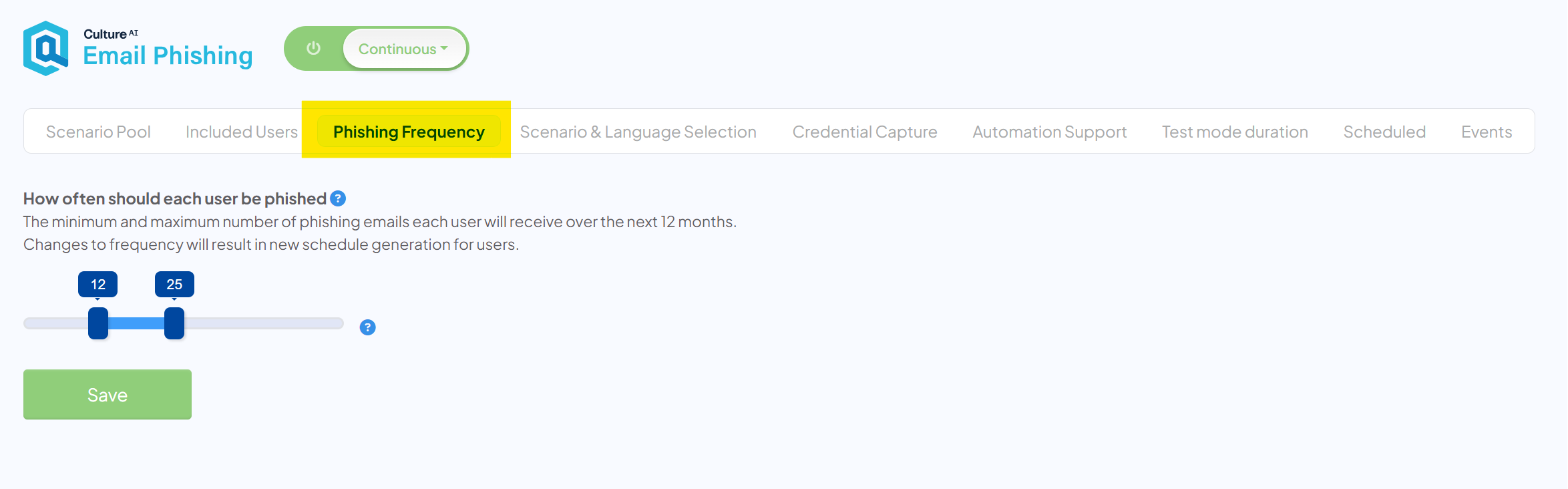
- You can use the two bars to select your frequency, click on them and drag them to your desired frequency
- Once you're happy with your settings, click 'Save'
- You're done!