Test Mode for Phishing Simulations
How to configure test mode for your Pilot Groups
Test Mode and Pilot groups
You can test out your Phishing simulations with a smaller pilot group before rolling them out company-wide. This is a chance for you to try out different settings and scenario pools.
Test mode, unlike continuous Phishing, will only run for a set number of days.
Please note, Campaigns will not run in Test Mode, they will only run in continuous phishing.
Switching on Test Mode
If you haven't already, ensure you've configured your Scenario Pool, included users and your Phishing Frequency
- Log in to the CultureAI admin dashboard
- Click on the cog symbol along the top bar of your dashboard
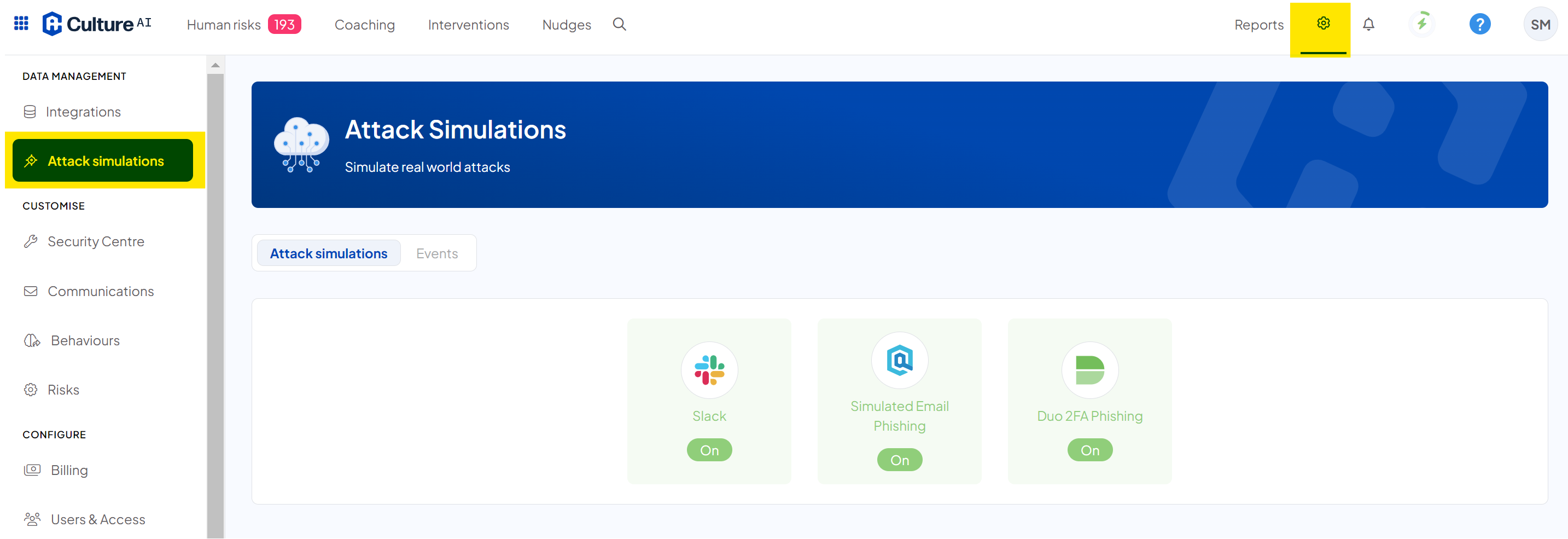
- Click into the 'Attack Simulations" section through and locate the 'Simulated Email Phishing' integration
- Click on the text that says 'Continuous' (If you've not turned on Email Phishing yet, the bar will be pink and say 'Enable')
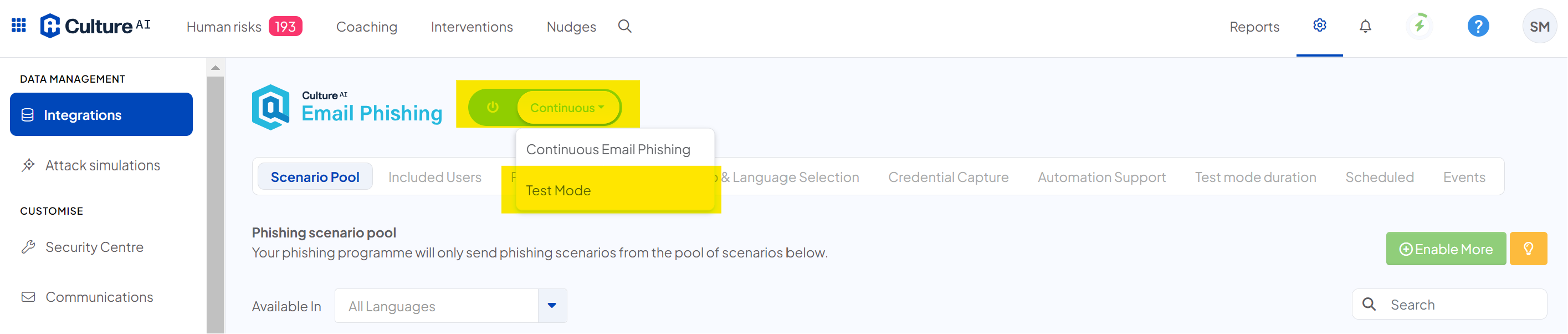
- Select 'Test Mode'
- Now you're in test mode, you need to choose how long to run test mode for. Click on the 'Test Mode Duration' tab
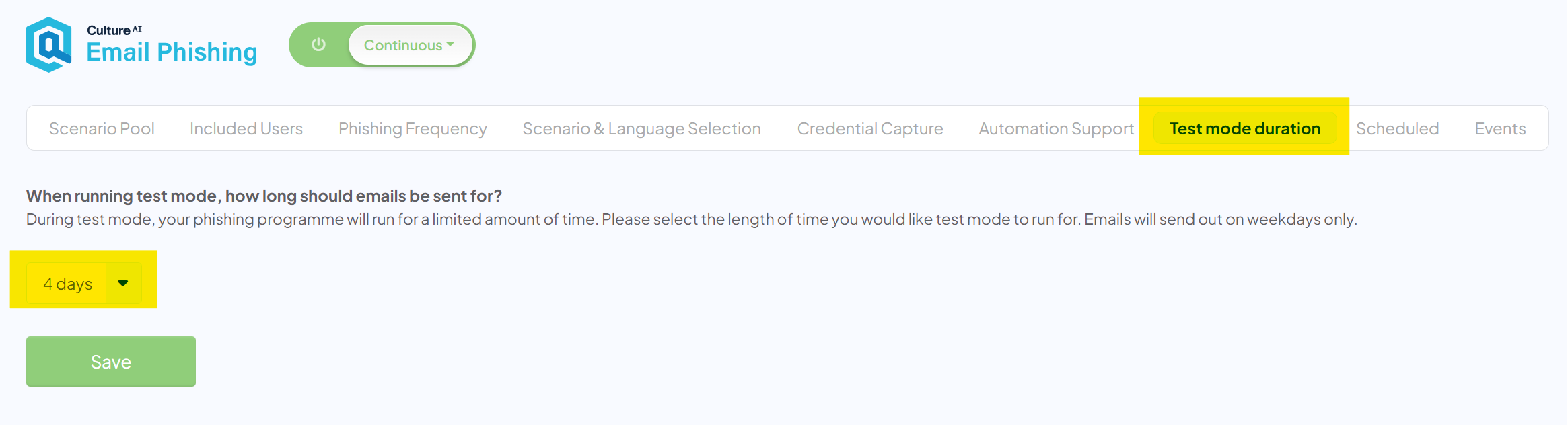
- You should now be in a new section, where you can choose how long to set your test mode duration
- Click the drop down box and scroll through the options to pick your test run
- Once done, hit the 'Save' button