What is the Security Centre?
How to navigate and get the best out of your security centre
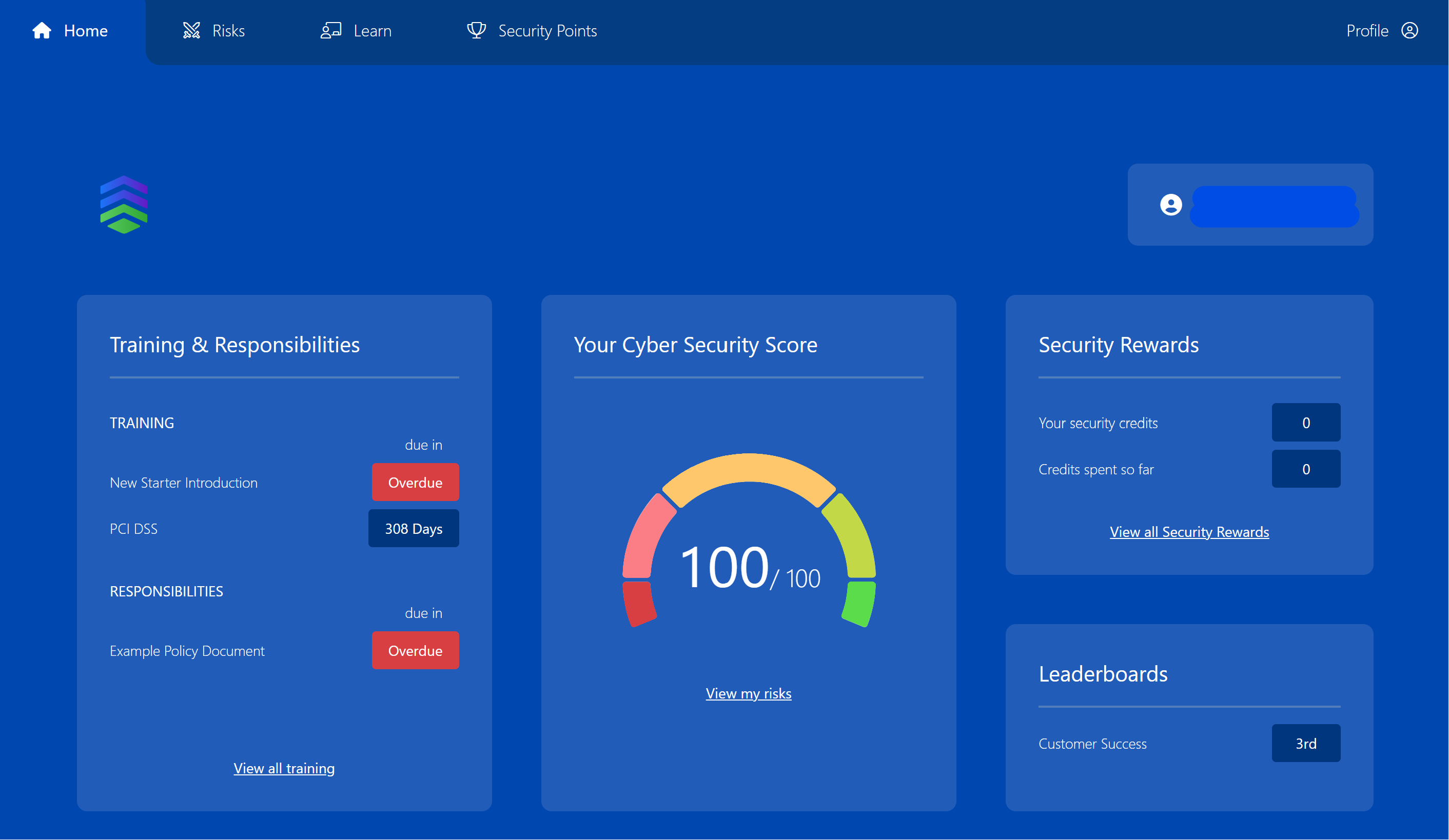
The Security Centre is where your employees will interact with CultureAI.
It's the central location that houses all the information needed to help your employees understand their security behaviours, monitor their own risks, and complete training or accept policy documents.
Employees can access the Security Centre via securitycentre.culture.ai
If you have set up a custom Security Centre domain, use this instead.
Risks Tab
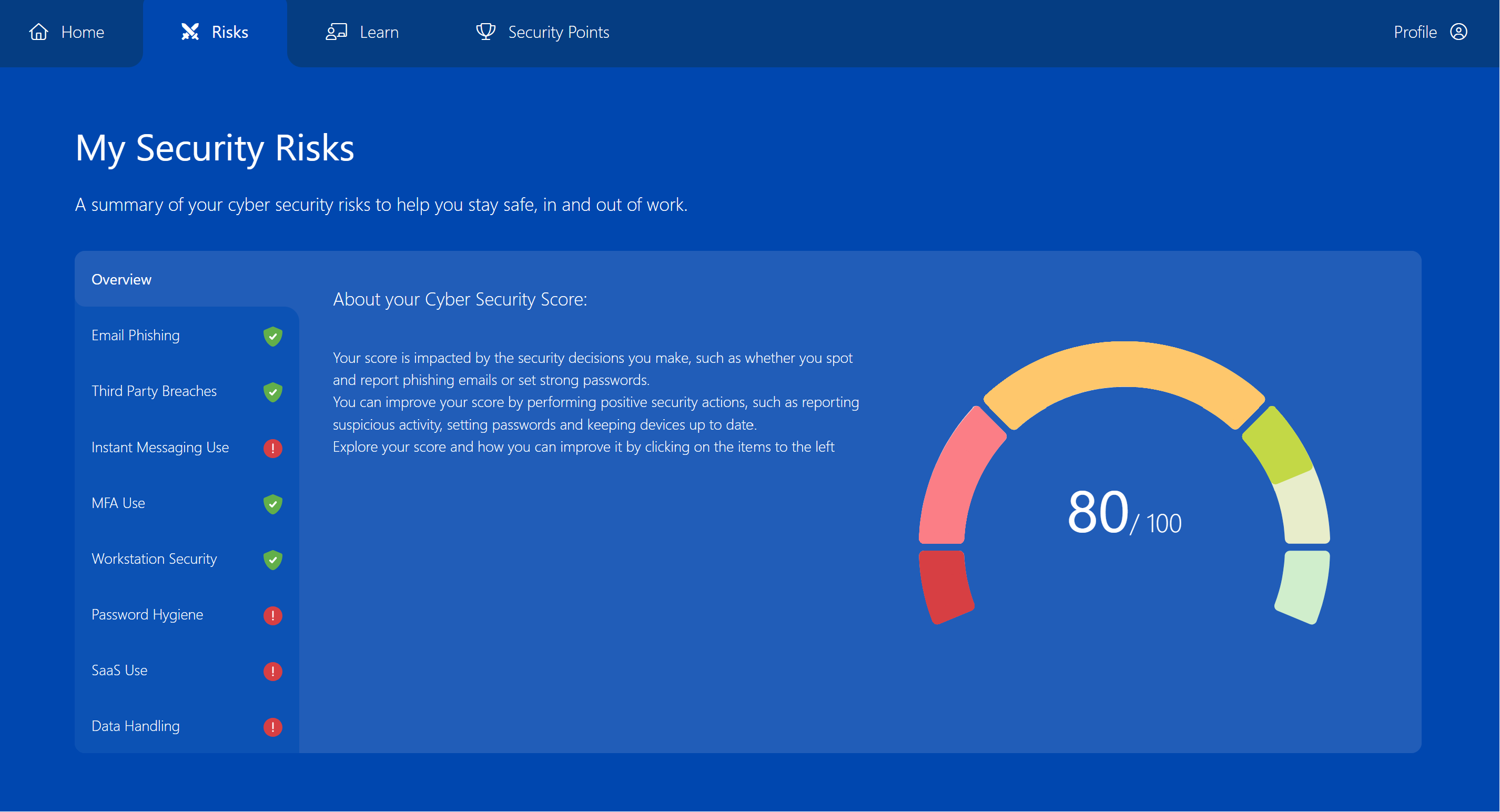
The Risks tab allows your employees to check in on the specific things that are contributing
to their Cyber Security Score.
Their score is impacted by their security decisions, such as whether they spot and report phishing emails or set strong passwords.
If they click into the various sections on the page, they will get a detailed breakdown of what positive and negative security decisions they have made. This helps your employees get a clear understanding of their actions and how they can improve them in the future.
They can improve their score by performing positive security actions, such as reporting suspicious activity, setting passwords and keeping devices up to date.
Learn Tab
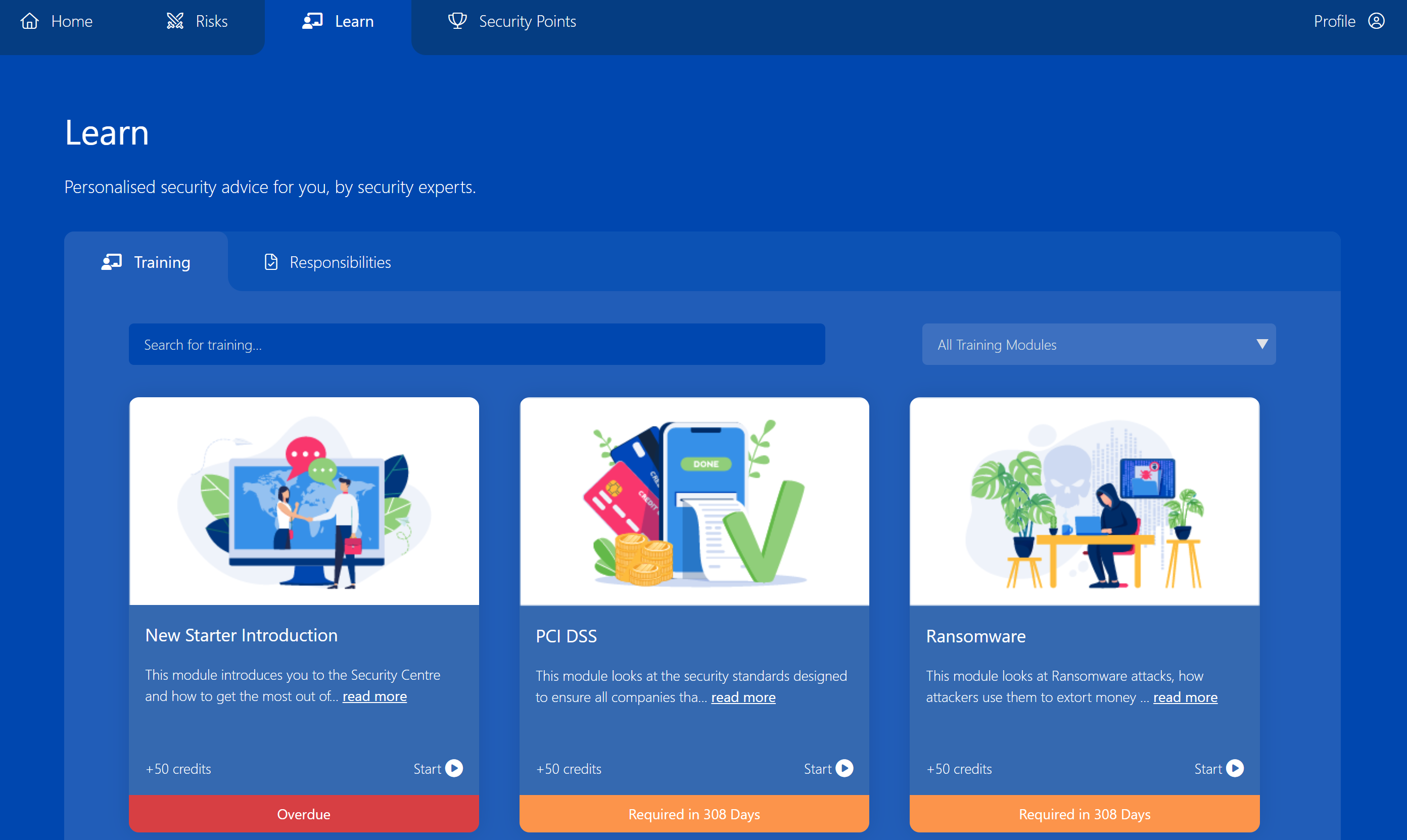
The Learn tab all the training modules you've set for your employees, they can click on modules to complete them, view upcoming training and their completed training. They can also access your company policies from this section if you've uploaded any.
Please click here to see our guides about uploading training and policies
Security Points Tab
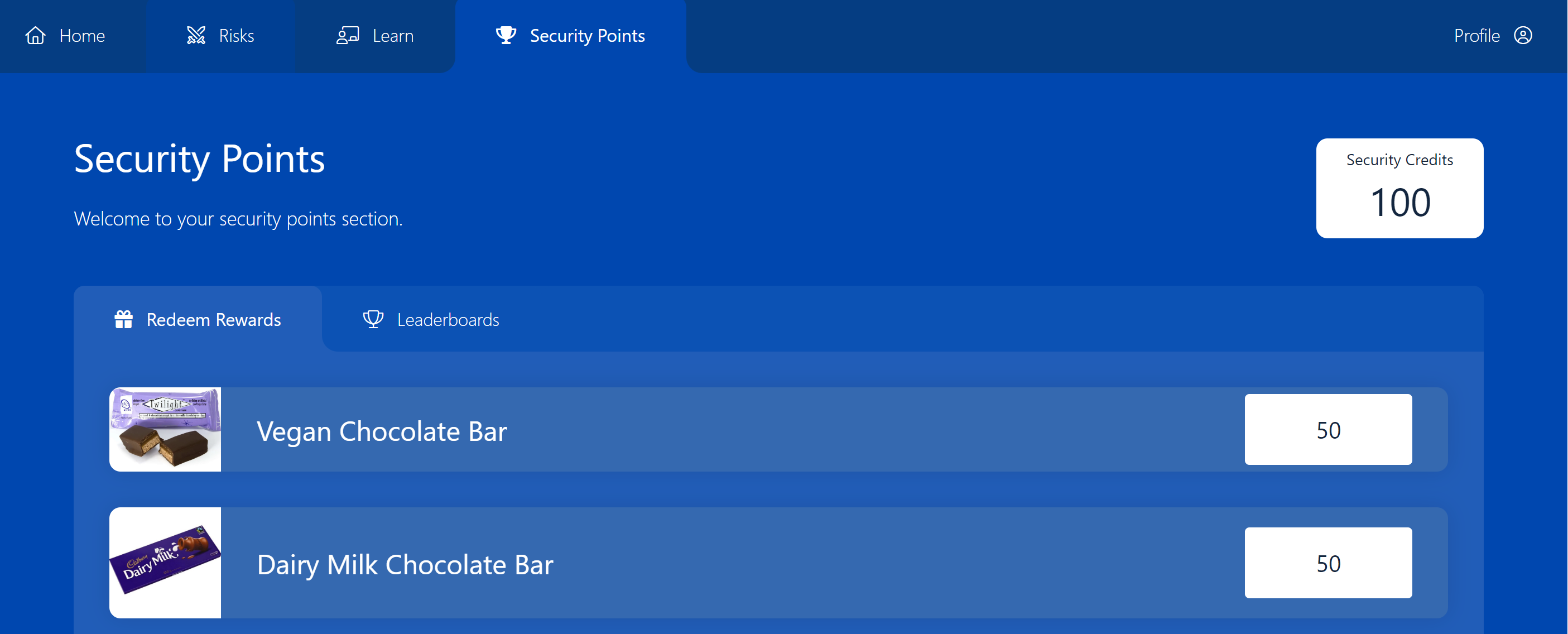
The security points tab is where your employees can redeem security credits for rewards and view their place on the leaderboard.
This is a great way to reward and incentivise good security behaviours and encourage a touch of healthy competition with the leaderboard. Please see our guides about these below;
This section depends on your settings, you can choose to have rewards or a leaderboard visible, or you can hide these if you'd prefer not to use them. If you disable both leaderboards and rewards, the security points tab will disappear.
Please click here to view our guide on customising your Security Centre features.